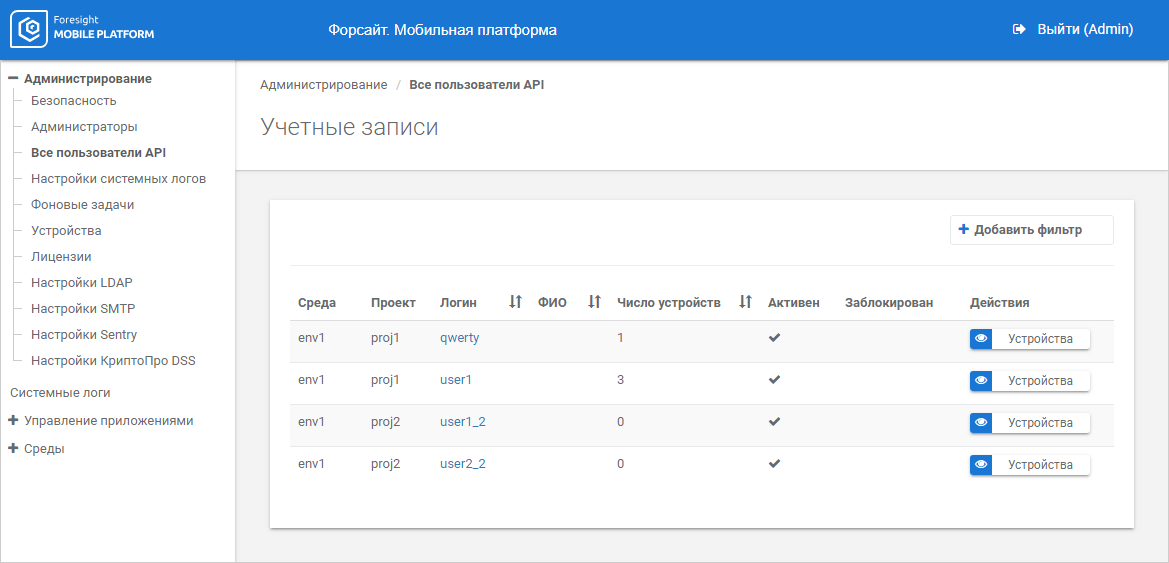
The summary information about API users is contained in the All API users subsection:
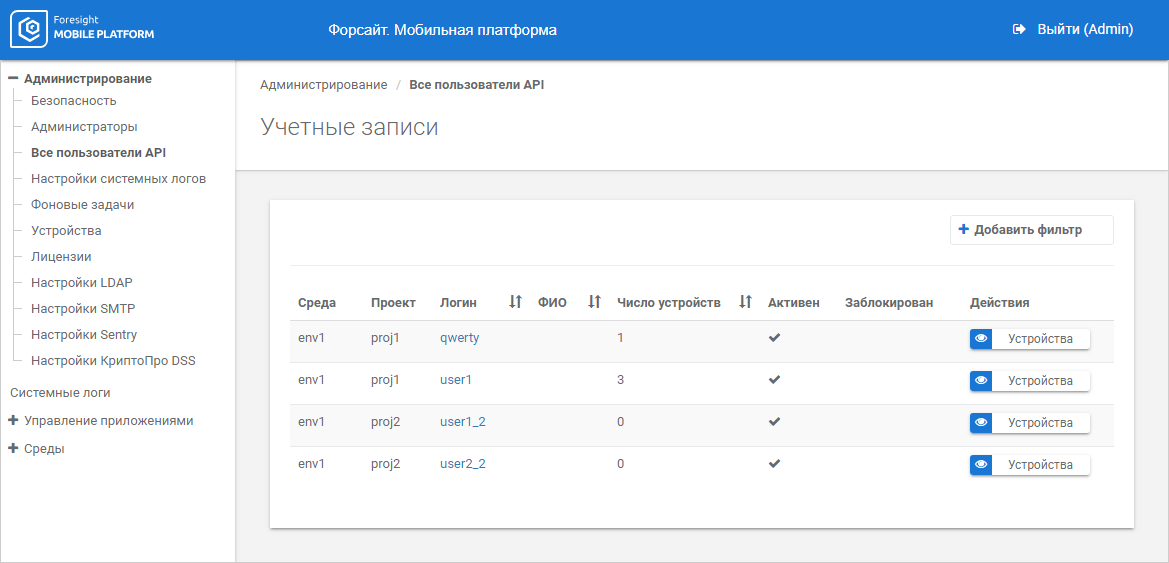
The working area displays names of environments and projects, to which API user belongs, and the number of linked devices.
NOTE. Clicking the user login opens API user for edit.
To view devices linked to API user, click the Devices button next to API user login.
After executing the operation the list of user linked devices opens:
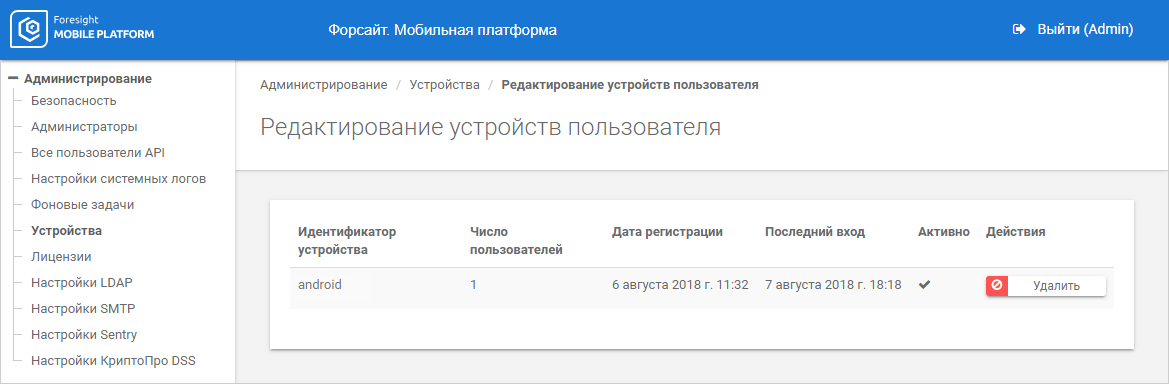
To unlink the selected device, click the Delete button next to device identifier.
After executing the operation it is asked to confirm device deletion. If the answer is yes, the device is unlinked. If the device is linked in linked API users, the user is deleted, who was used to link.
See also: