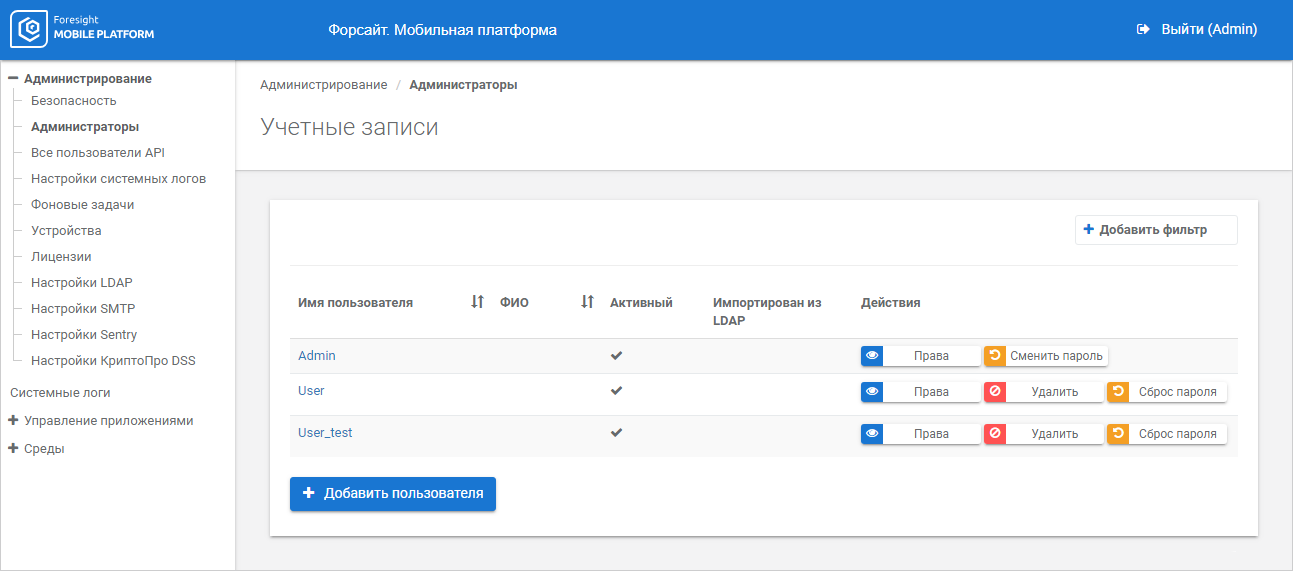
To set up administrator accounts and to add mobile devices, use the Administration section:
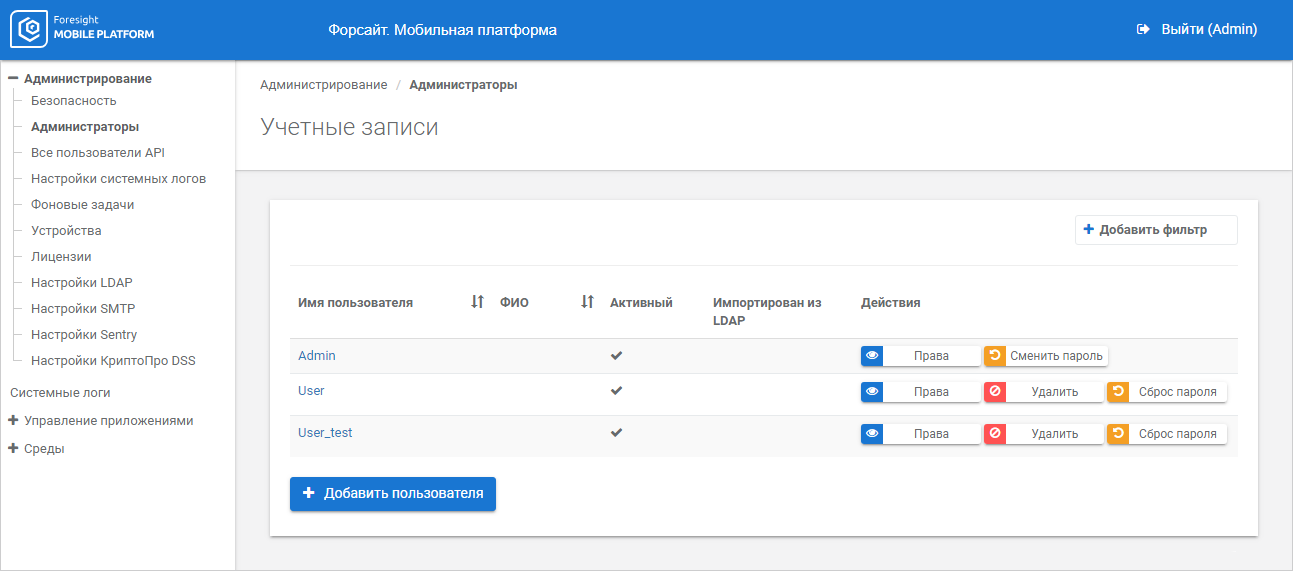
Administrators can use several access control options applied at the same time. By default, the "superuser" administrator account is created with the password "superuser", who has full access to system.
TIP. After creating proper administrator accounts change password and disable activity of the "superuser" administrator in account parameters.
To manage administrator accounts, use the Administrators subsection.
A mobile device is linked to a specific user. All user actions on a mobile device are logged in system logs.
To add and set up mobile devices, use the Devices subsection.
Summary information about all API users includes names of environments and projects, which include the API user, and the number of linked devices.
To view the number of linked devices of API users, use the All API Users subsection.
See also:
Administration and Access Control | Adding an Administrator Account | Adding a Mobile Device | Viewing API User Devices