 To open the dialog box
To open the dialog boxTo explain data in a table area cell, one can link attachments as files or URLs. To link attachments, use the Attachments List dialog box:
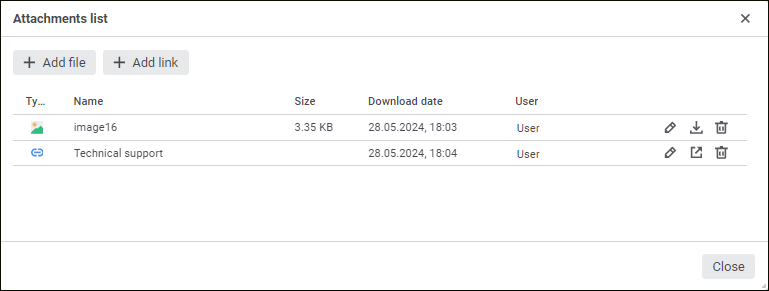
The dialog box displays all attachments linked to this cell. It is available to link any number of attachments.
Details about each attachment are displayed in the dialog box:
Type. File format or URL.
Name. Name of linked file or specified URL name.
Size. File size in bytes, kilobytes, or megabytes.
Download Date. Date of attachment linking or updating.
User. Full user name of the user who created the attachment. If full name is not set, user name is displayed.
To close the dialog box, click the Close button.
Operations with attachments:
Operations with attachments do not affect the state of the  Save Data button.
Save Data button.
After the attachment is added, the cell will display the  icon. On hovering the cursor over the icon, it becomes active.
icon. On hovering the cursor over the icon, it becomes active.
See also:
Building Data Entry Form | Working with Ready Data Entry Form