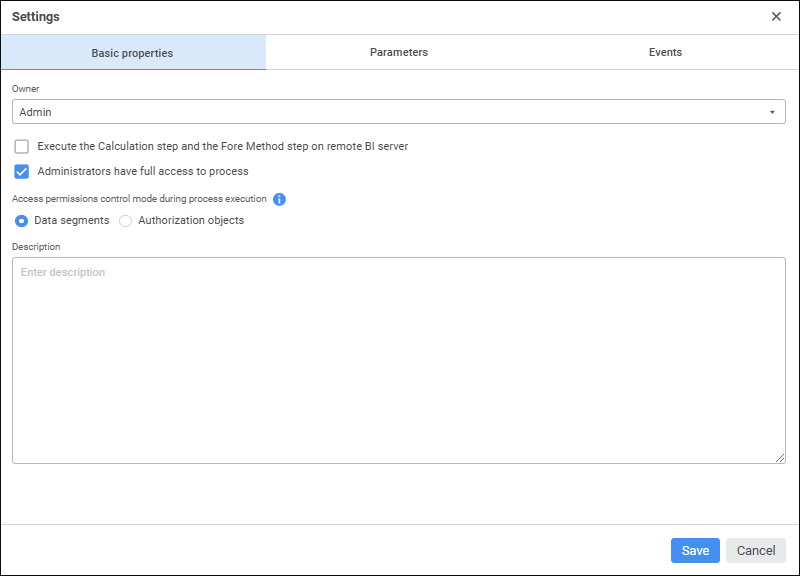
Basic properties of process can be set up on the Basic Properties tab of the Settings dialog box:
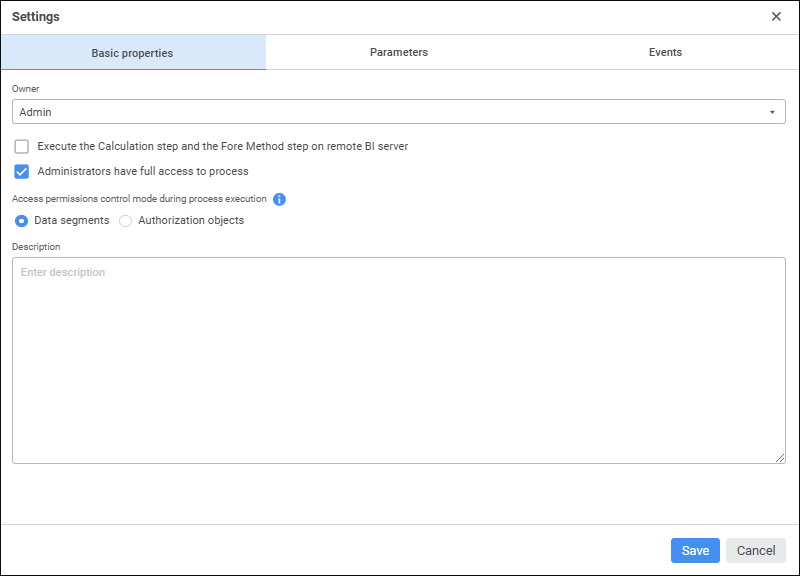
Set the parameters:
Owner. Select a user/group of users, process owner in the drop-down list of security manager subjects of Foresight Analytics Platform. By default user who created the process.
To search for a subject in the list of subjects in the security manager, enter the required text in the box. Search is executed automatically while the searched text is entered into the search string. The list will display only the subjects, which names contain the entered text. To clear the string, press the BACKSPACE key or reopen the list of subjects in the security manager.
Execute the Calculation Step and the Fore Method Step on Remote BI Server. Select the checkbox to execute the Calculation and Fore Method Call resource-intensive steps on BI server. The checkbox is deselected by default.
NOTE. BI server URL is set using the Execute the Calculation Step and the Fore Method Step on Remote BI Server checkbox on the Scheduler page.
When setting up execution of resource-intensive tasks make sure that the BI server contains the registry.reg or Metabases.xml file with repository connection settings.
Administrators Have Full Access to Process. Select the checkbox to grant full permissions to the users from the Administrators built-in group to start process, finish and reject steps, even if they are not process and/or step owners. When the checkbox is deselected, the users from the Administrators built-in group are denied access to the process. The checkbox is selected by default.
Access Permissions Control Mode During Process Execution. Select the radio button to separate access permissions for users or groups of users on process startup in one of the methods:
Data Segments. Security subject access permissions are granted for specific cube data slices. Data segments are added in the cube data segment wizard, interaction between the process and cube data segments is set up in the Segment Settings dialog box.
Authorization Objects. It is used to support the processes that use existing authorization objects created in the desktop application.
In the web application, it is recommended to use data segments to separate security subject access permissions.
For details about data access control methods see the Setting Up Role Model section.
NOTE. The selected access permissions control method is applied only to the Data Entry and Approval steps.
Description. Enter the additional information about process if required.
After setting up basic process properties select dictionaries as process parameters on the Parameters tab.
See also:
Setting Up Process Parameters | Managing Parameters | Setting Up Events