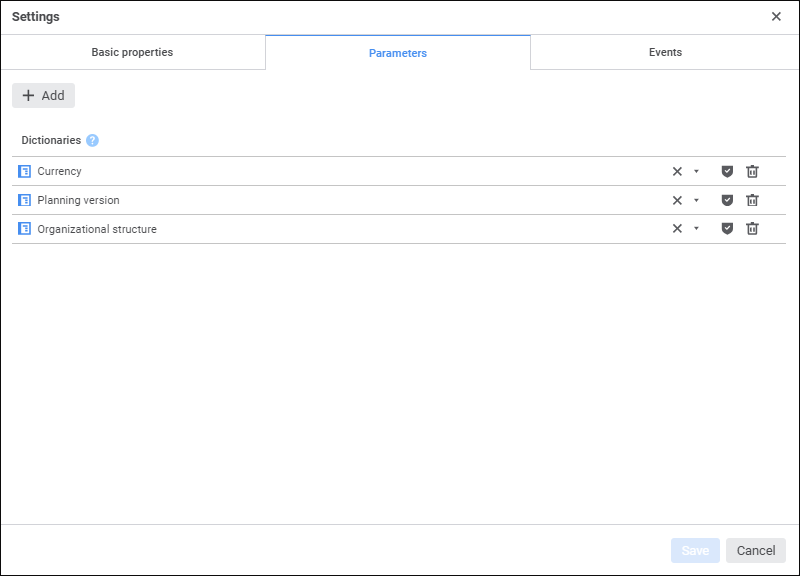
Process parameters can be created on the Parameters tab in the Settings dialog box:
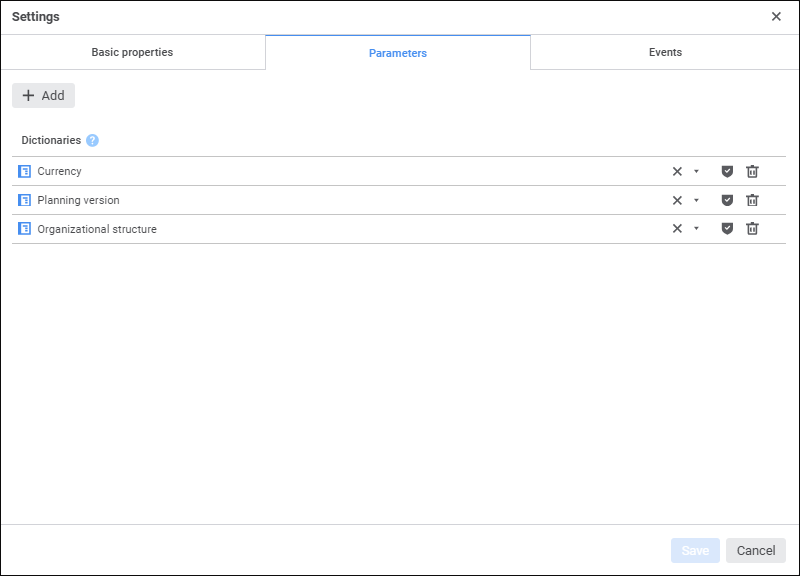
Create process parameters from dictionaries that will be used as parameters. Available operations:
To add a dictionary as a process parameter:
Click the  Add button. A new string is displayed in the parameters list.
Add button. A new string is displayed in the parameters list.
Select the required dictionary in the Dictionaries drop-down list. The box is automatically filled with the selected dictionary name.
To quickly select an object, enter object's name/identifier/key in the search box depending on display settings. Search is executed automatically while the searched text is entered into the search string. The list will display the objects, which names/identifiers/keys contain the entered text.
To set up displaying of repository objects in the list, click the  Show Object button and select display option in the drop-down menu:
Show Object button and select display option in the drop-down menu:
Name. Objects are displayed with their names. Default option.
Identifier. Objects are displayed with their identifiers.
Key. Objects are displayed with their keys.
Several options can be selected. Identifier and key will be specified in brackets.
After executing the operations the selected dictionary is added to the list of process parameters.
If, during business process execution, one assumes to make changes in the dictionary added to the business process as a parameter, it is recommended for correct work of the business process to set up caching mode by timestamp in the dictionary. To do this, set the IMetabaseObject.CachingMode property of the dictionary to MetabaseObjectCachingMode.FlushCacheByTimestamp.
To avoid data corruption in the dictionary, it is not recommended to start several simultaneous business processes, which make changes in the specified dictionary during their execution.
If it is required to separate user access to instances of the same process, in the process monitoring determine a process key parameter.
To set process key parameter, click the  Consider Access Permissions button next to the required parameter in the list of process parameters. Only one parameter can be a key one.
Consider Access Permissions button next to the required parameter in the list of process parameters. Only one parameter can be a key one.
NOTE. As a key parameter, one can assign only an MDM dictionary.
If the key parameter is set in the process, access to process instances in the process monitoring is determined taking into account user role and discretionary permissions for elements of corresponding dictionary, which determine process instances:
To allow access to process instance, the user should have the read permissions for the corresponding key parameter dictionary element.
If process instance is determined by multiple selection of key parameter, the user should have the read permissions for all corresponding elements of parameter dictionary to access the instance.
If the process instance is determined by zero selection of the key parameter, checking access permissions by parameter dictionary element permissions is not executed.
NOTE. Access to parameter dictionary elements is allowed during MDM dictionary setup.
If key parameter is not set in the process, the process instance is available for the user/group of users specified in the Owner box on the active step parameters panel.
To delete the process, click the  Delete button in the required parameter string.
Delete button in the required parameter string.
After creating parameters, set up process events on the Events page in the desktop application if required.
See also:
Setting Up Process Parameters | Setting Up Basic Properties | Setting Up Events
 Add parameters
Add parameters