In this article:
Setting Up Calculated Facts
Working with slides calculated facts is available in data models with a calendar dimension. If all calendar dimensions are deleted from the data model, working with calculated facts is unavailable.
Creating a Calculated Fact
For a quick setup of a calculated fact select the  Calculated Fact item in the drop-down menu of the
Calculated Fact item in the drop-down menu of the  Actions button for fact or calculated field and select calculated fact type. The command is available for all data model facts: table facts, integer and real calculated fields, facts with set georole.
Actions button for fact or calculated field and select calculated fact type. The command is available for all data model facts: table facts, integer and real calculated fields, facts with set georole.
To create a calculated fact, click the  Create Calculated Fact button in the Facts group. The Create Calculated Fact dialog box opens:
Create Calculated Fact button in the Facts group. The Create Calculated Fact dialog box opens:
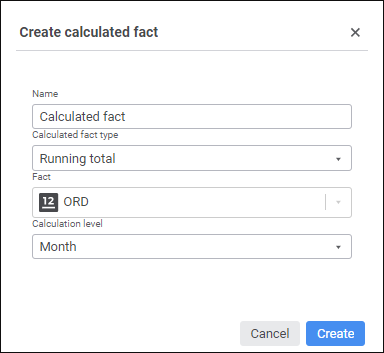
Set the parameters:
To save calculated fact settings, click the Apply button. The calculated fact will be added to the Calculated Fields group on the Facts panel.
Operations with Calculated Fields
The following operations are available when working with calculated facts:
 Add calculated fact to visualizer
Add calculated fact to visualizer
Features of Working with Calculated Facts
 Delete source fact from data model
Delete source fact from data model

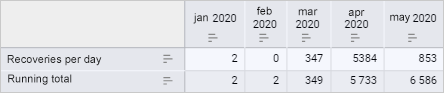
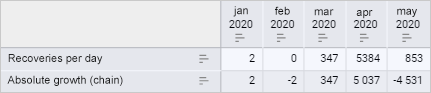
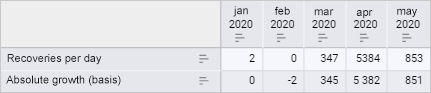
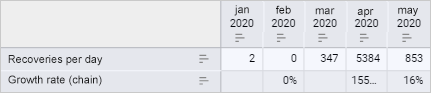
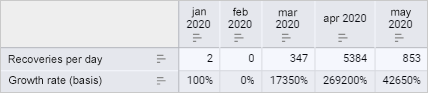
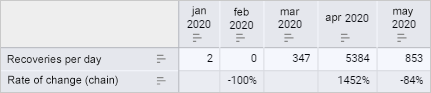
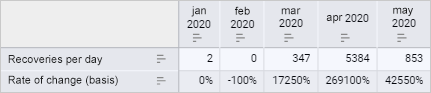
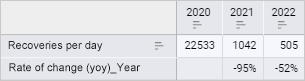
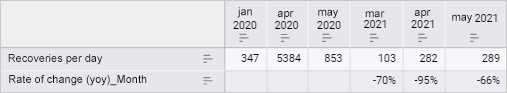
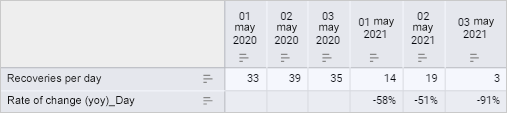
 Settings item in the drop-down menu of the
Settings item in the drop-down menu of the 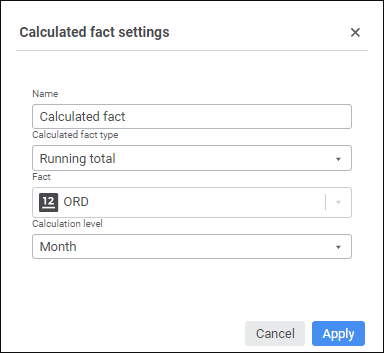
 Data Format item in the drop-down menu of the
Data Format item in the drop-down menu of the  Georole item in the drop-down menu of the
Georole item in the drop-down menu of the  Delete item in the drop-down menu of the
Delete item in the drop-down menu of the