 To open the Scheduler page
To open the Scheduler pageScheduler setup for business processes includes business processes execution type definition, parameters setup for processes server execution and BI service URL specification.To set up scheduler, use the Scheduler page.
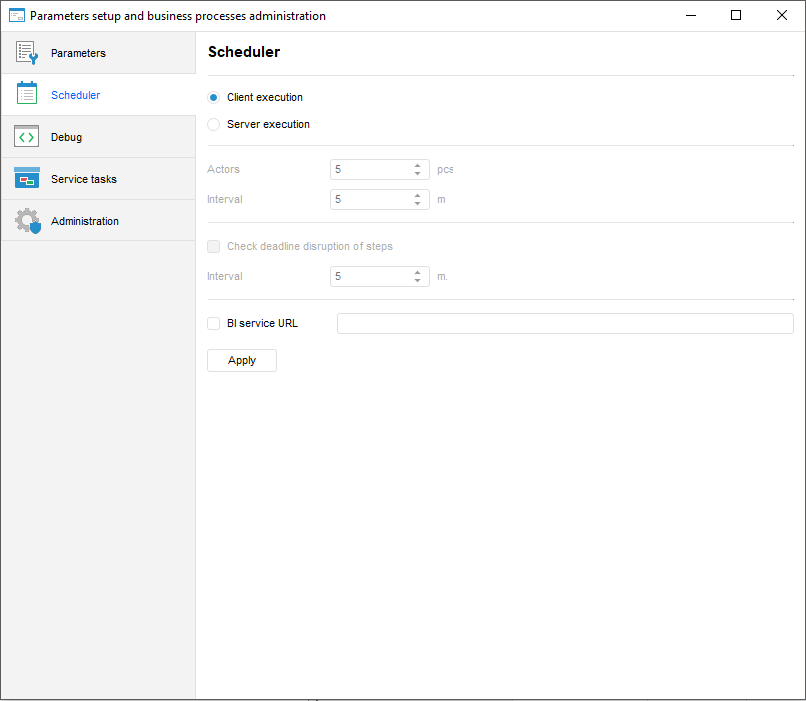
Specify parameters:
Client Execution. Select the radio button to execute processes on user local computer.Client execution is required only for business processes parameters debug.In production development use server processes execution.To start client execution, run processes start.
NOTE. To provide a correct work of authorization objects, processes and linked data entry forms, processes must be executed on server. Client execution is used only for business processes parameters debug.
Server Execution. Select the radiobutton to execute processes on server.Install and preconfigure application server. After server execution is selected, additional settings will be required. On selecting the radiobutton, the following parameters are available:
Actors. Set the number of tasks that will be created in scheduled tasks container with the BPM_EXECUTOR_CONTAINER identifier. Actors are used for parallel steps execution in several processes. After the process start, one actor executes one step and then change its status depending on execution result.Five actors are specified by default.Increase the number of actors, if a big number of steps in several parallel processes are required.
NOTE. Parallel execution of steps inside one process is executed by different actors, if there are free actors.If there are no free actors, parallel steps are executed one by one by the same actor.
Interval. Set interval betweentask start for execution.Specified interval is applied to each actor.
Check Steps Execution Failure. Select the checkbox to check steps execution failure and set the check frequency. The area is active only if server process execution is selected. If steps execution failures are found, the email notification is sent and/or the Fore method is executed, depending on settings determined on the Events page of the step wizard.
NOTE. To check steps execution failures when the client process execution is selected, select the Check Failures item on the Administration page.
BI Service URL. Select the checkbox and set the BI service URL to execute the  Calculation and
Calculation and  Call Fore Method resourceintensive steps on BI server. By default the checkbox is deselected.
Call Fore Method resourceintensive steps on BI server. By default the checkbox is deselected.
After changing the scheduler settings, click the Apply button. The information window opens to confirm changes. After changes are confirmed, relogin the repository.
On selecting client execution, additional settings are not required.
On selecting server execution, go to server process execution setup.
See also:
Setting Up Parameters and Administrating Business Processes | Setting Up Business Processes Parameters | Setting Up Business Processes Debug | Creating Service Tasks for Business Processes | Administrating Business Processes