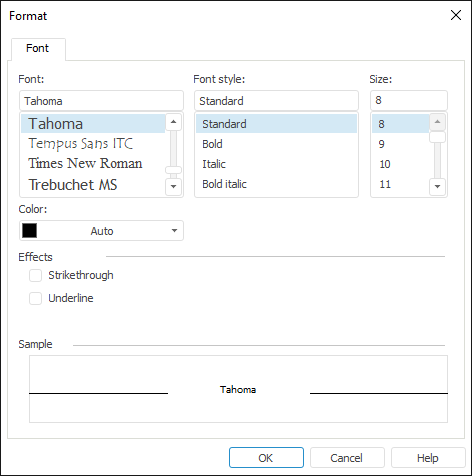
The Font dialog box can be opened on setting up of:
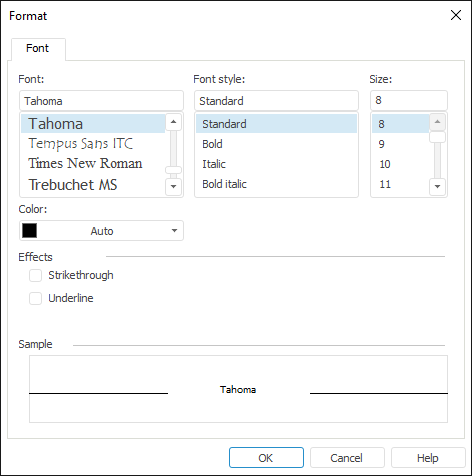
The following operations are available to set up font:
See also:
Getting Started with the Reports Tool in the Web Application | Page Headers and Footers | Setting Up Pixel-Perfect Report | Building Report | Working with Ready Report