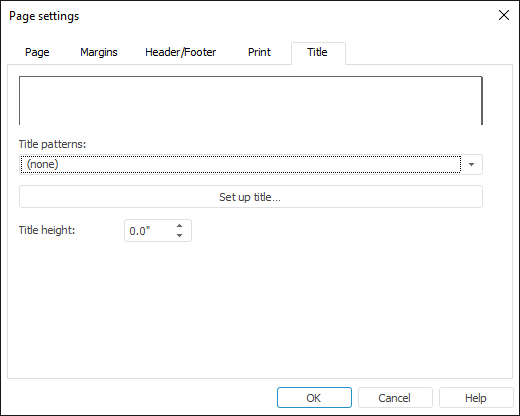
To set up report title:
Open the Page Settings dialog box using the main menu command:
Report > Print > Page Settings in regular reports.
Data Entry/Output Form > Print > Page Settings in data entry forms are met.
Go to the Print tab and select the Print Title checkbox.
Go to the Title tab:
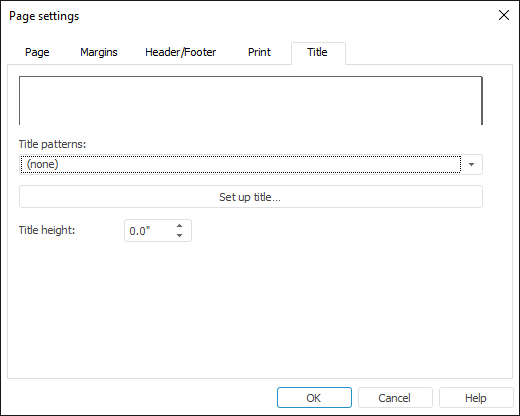
NOTE. The title is displayed only on the first page of each report sheet, unlike headers and footers that are displayed on each page.
Title Patterns. In the drop-down list select one of the available title patterns or create a custom format.
Set Up Title. Click this button to set up title. A dialog box opens, with which the user can work in the same way as on creating a header or footer.
Title Height. Select title height in the edit box. Title height is set in millimeters.
After executing the operations the configured title is displayed on report print.
See also:
Getting Started with the Reports Tool in the Web Application | Setting Up Pixel-Perfect Report | Building Report | Working with Ready Report