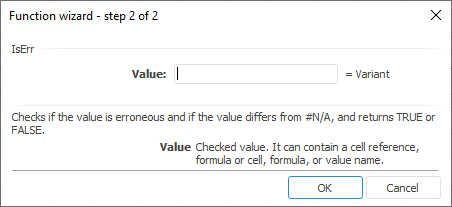
The function wizard for the IsErr function:
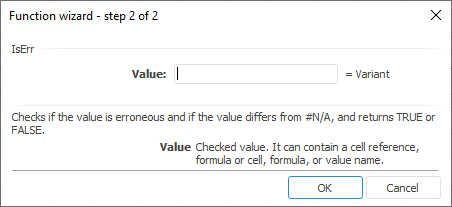
IsErr(Value)
Value. Checked value.
It checks if the value is error and differs from #N/A.
It returns TRUE if the value refers is error, otherwise it returns FALSE.
Numbers, empty cells, logical values, text, cell references, and formulas can be used as a parameter value.
| Formula | Result | Description |
| =IsErr(C2:E9) | FALSE | The range of cells C2:E9 does not contain errors or unavailable values. |
See also: