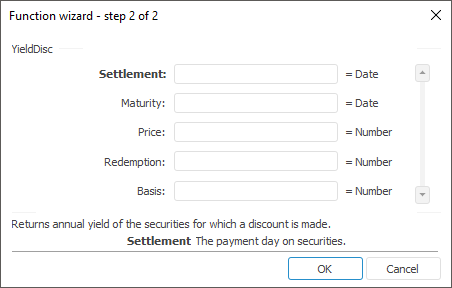
The function wizard for the YieldDisc function looks as follows:
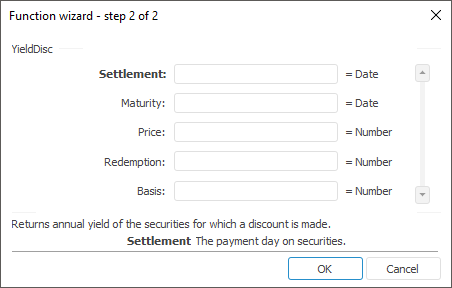
YieldDisc(Settlement, Maturity, Price, Redemption[, Basis])
Settlement. Securities settlement date.
Maturity. The security's maturity date.
Price. The security's price per $100 face value. The Parameter value must be greater than zero.
Redemption. The security's redemption value per $100 face value. Parameter value must be greater than zero.
Basis. The day calculation method used. Select a value from 0 to 4:
0. The day calculation method - American. 360 days (NSAD method). Default value.
1. Day calculation method - Actual/actual.
2. Day calculation method - Actual/360 days.
3. Day calculation method - Actual/365 days.
4. Day calculation method - European 30/360 days.
Optional parameter.
NOTE. To determine the parameter, it is available to specify either the parameter value or the cell address where it is located.
It returns annual yield of the securities, for which a discount is made.
The Settlement parameter value should not be less or equal to the Maturity parameter value.
| Formula | Result | Description |
| =YieldDisc("16.02.2008", "01.03.2008", 199, 200, 3) | 0,131012 | The annual yield for discounted securities, on the following conditions:
|
| =YieldDisc(A11, A2, A3, 100, 2) | 0,052823 | The annual yield for discounted securities, on the following conditions:
|
See also: