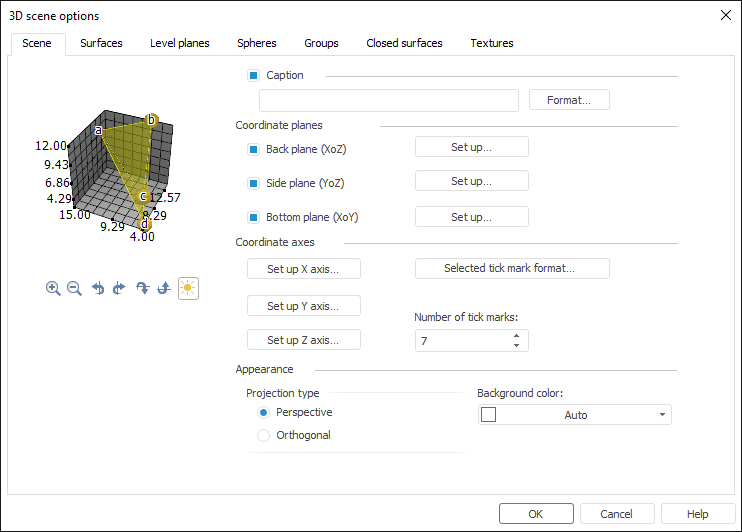
To set up scene options, select the 3D Scene Options context menu item. The dialog box opens:
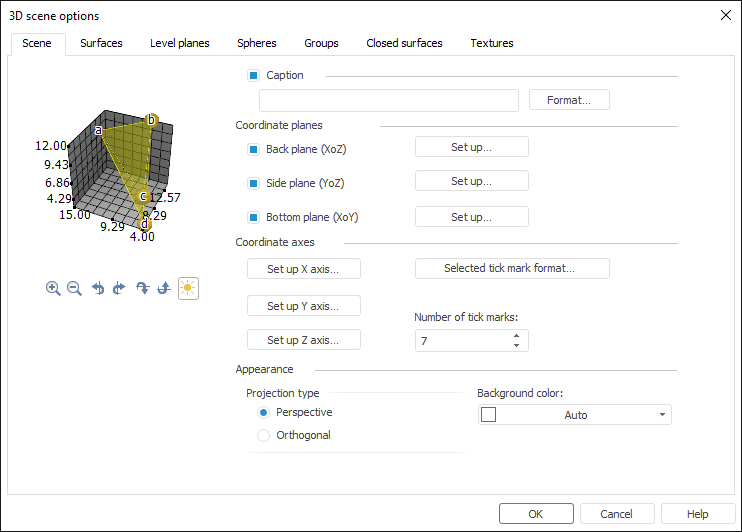
Depending on the presence of multidimensional objects, this window may include the following tabs:
Scene. Determines general scene options: settings of scene appearance, coordinate planes and axes.
Surfaces. Determines settings for 3D scene planes.
Level Planes. Determines level planes settings.
Spheres. Determines spheres settings.
Groups. Determines settings for groups of named spheres.
Closed Surfaces. Determines settings of closed surfaces.
Textures. Shows the list of textures loaded to the scene.
All tabs of the 3D Scene Options dialog box show a 3D scene sample at the left. Editing any parameters changes the sample appearance.
The following operations can be executed on scene sample when setting up a 3D scene:
See also:
Getting Started with the Reports Tool in the Web Application | 3D Scene