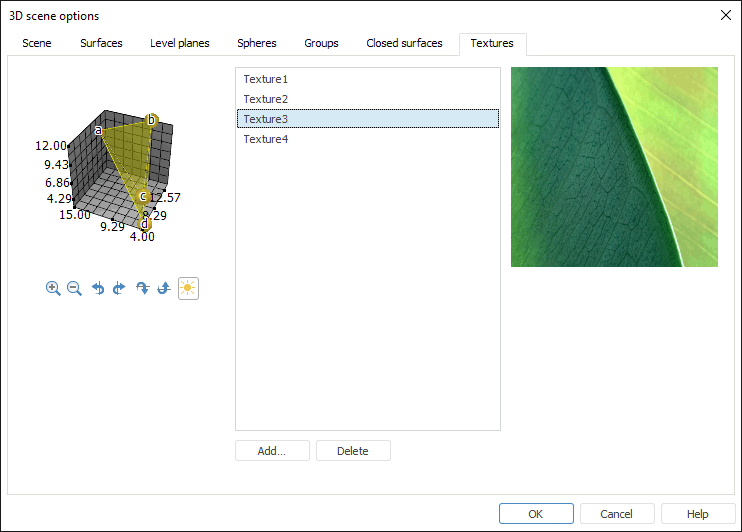
To set up images used as a fill, go to the Textures tab of the 3D Scene Options dialog box:
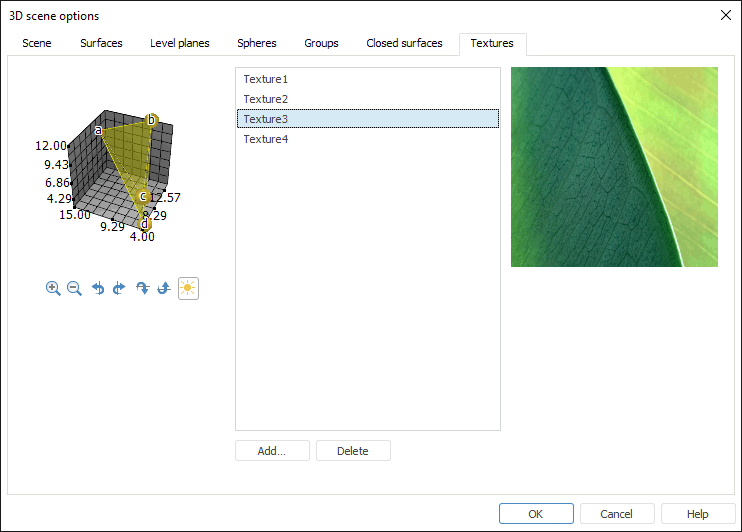
A list of all loaded textures is displayed to the right of the sample scene. When a texture is selected, it is displayed to the right.
The following operations are available on working with textures:
NOTE. The textures loaded when setting up parameters of multidimensional scene objects, are also added to the textures list.
See also:
Getting Started with the Reports Tool in the Web Application | 3D Scene Options