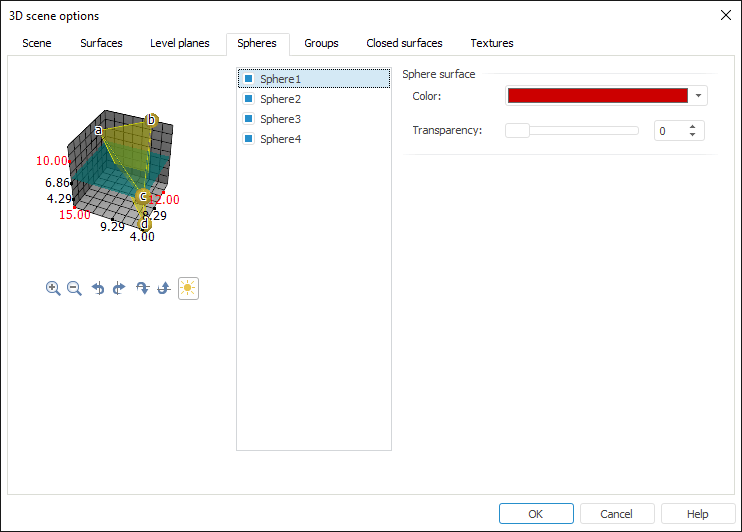
To set up sphere parameters, go to the Spheres tab of the 3D Scene Options dialog box:
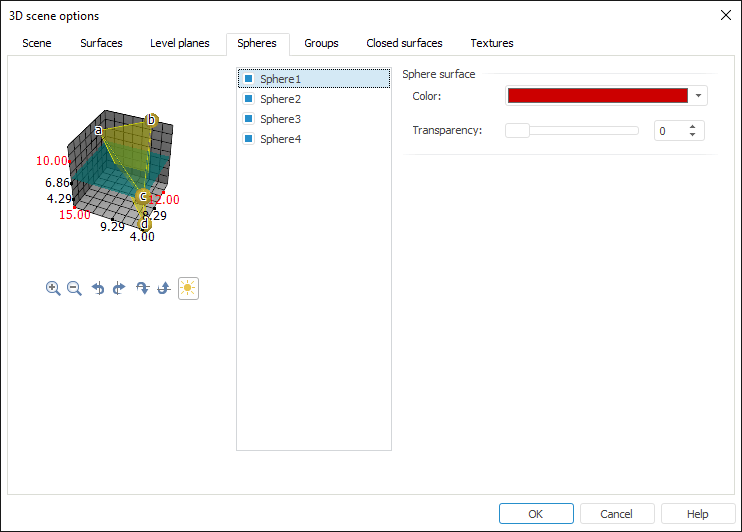
NOTE. The tab is available in the 3D Scene Options dialog box if the Sphere type series is created in data sources.
When selected, checkboxes with sphere names show spheres in the scene. All surfaces are displayed in the scene by default.
If a sphere is selected in the list, it is also selected in the scene, if it is visible.
Define the following parameters to set up the sphere selected in the list:
See also:
Getting Started with the Reports Tool in the Web Application | 3D Scene Options