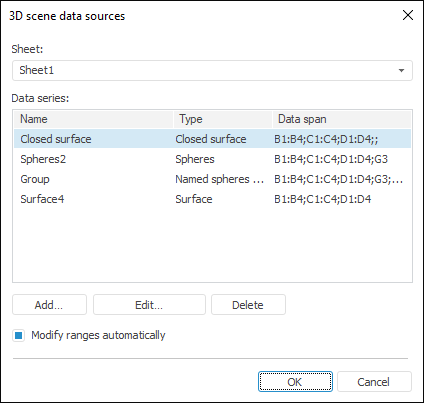
Each 3D scene object (surface or spheres) is a data series, for which a data source must be determined. Source rows contain series points (or vertices of a multidimensional shape), while columns contain coordinate values (X, Y, Z) and point radii.
The following dialog box opens after the user adds a 3D scene to the report sheet:
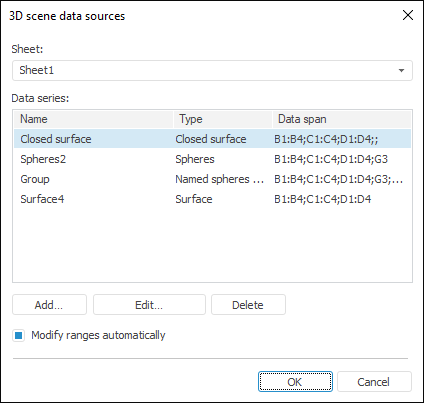
Define the following settings of 3D scene data source:
Sheet. In the drop-down list select the sheet that contains the source data. By default, the sheet with the added 3D scene is selected.
Modify Ranges Automatically. When selected, the checkbox enables the user to resize specified ranges on pasting and deleting rows and columns.
The following operations are available when working with 3D scene data sources:
See also:
Getting Started with the Reports Tool in the Web Application | 3D Scene