To set up arrow line format, use the Line Format tab in the Arrow Format dialog box.
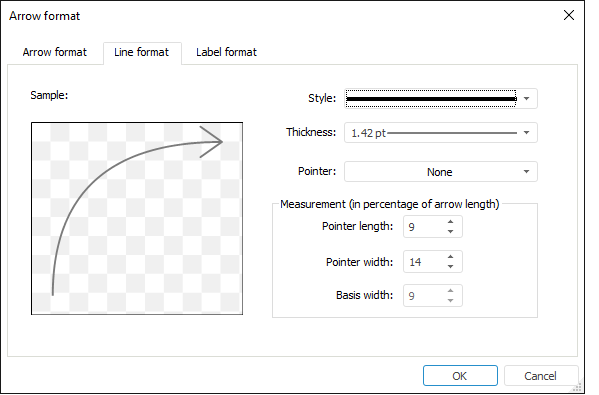
The tab consists of two parts:
The left part of the tab contains a sample arrow based on the specified parameters. Changing any parameter refreshes the sample.
The right part of the tab is used to determine parameters.
Determine the following parameters of arrow line and pointer on the tab:
Style. Select line style in the drop-down list.
Width. Select line width in the drop-down list. Selecting the Custom item opens the Line Width dialog box, where the user can select the required line width manually or using a value editor.
NOTE. Line width can be specified in different measurement units but the edit box always shows the value in points (1/72 inch).
Pointer. Select arrow pointer type in the drop-down list. Pointer type can be selected if the arrow type is Common.
Measurement. Define arrow pointer parameters. All sizes are specified as percentages of the arrow length:
Pointer Length. Set arrow pointer length. Available values: [0, 100].
Pointer Width. Set arrow pointer width. Available values: [0, 100].
Basis Width. Set arrow base width. Available values: [0, 100]. Basis width cannot be selected if the arrow type is Common.
NOTE. Parameters of this group cannot be defined if a pointer type is defined for a Common arrow.
See also:
Getting Started with the Reports Tool in the Web Application | Simplified Creating of Arrows