To determine basic settings of arrow, use the Arrow Format tab in the Arrow Format dialog box.
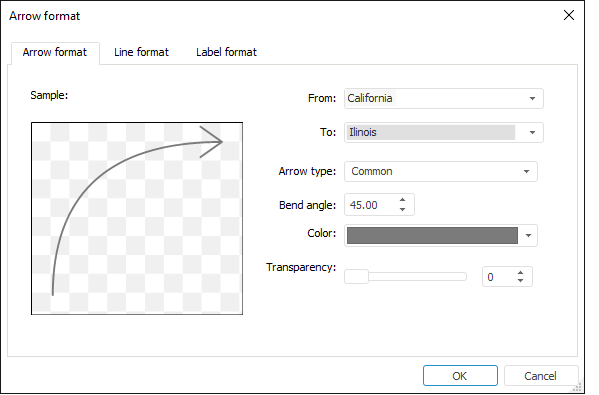
The tab consists of two parts:
The left part of the tab contains a sample arrow based on the specified parameters. Changing any parameter (except for the From and To parameters) refreshes the sample.
The right part of the tab is used to determine parameters.
Define the following arrow parameters on the tab:
From. In the drop-down list select the region to be the arrow start point.
To. In the drop-down list select the region to be the arrow end point.
Common. Arrow line has the same width at the start and the end:

Filled Line. Arrow line has the same width at the start and at the end and has inner space that can be filled with a selected color:
![]()
Figured Line. The arrow line narrows down from the end to the start, and has the inner space, that can be filled with the specified color:
![]()
Additional arrow parameters can be defined on the Line Format tab.
Bend Angle. Specify arrow bend: the greater is the modulus of bend angle, the more curved is the arrow. Available values: [-89; 89].
Color. In the drop-down palette select arrow color or select new color in the advanced color palette by clicking the Other button.
Transparency. Specify arrow transparency. A value of 100% means full transparency (the arrow becomes invisible) and the value of 0% means full opacity. Use a slider or value editor to set the required value.
See also:
Getting Started with the Reports Tool in the Web Application | Simplified Creating of Arrows