To set up general report parameters, go to the Settings tab of the Parameters dialog box.
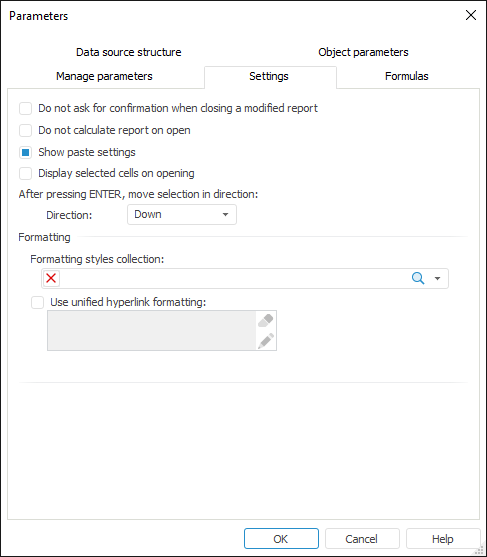
Determine the following report parameters on the tab:
 Do not ask for confirmation when closing a modified report.
Do not ask for confirmation when closing a modified report.
 Do not calculate report on open
Do not calculate report on open
 After pressing ENTER, move selection in direction
After pressing ENTER, move selection in direction
See also:
Getting Started with the Reports Tool in the Web Application | Styles Table | Table Cell Attributes | Setting Up Report Parameters | Building Report | Working with Ready Report