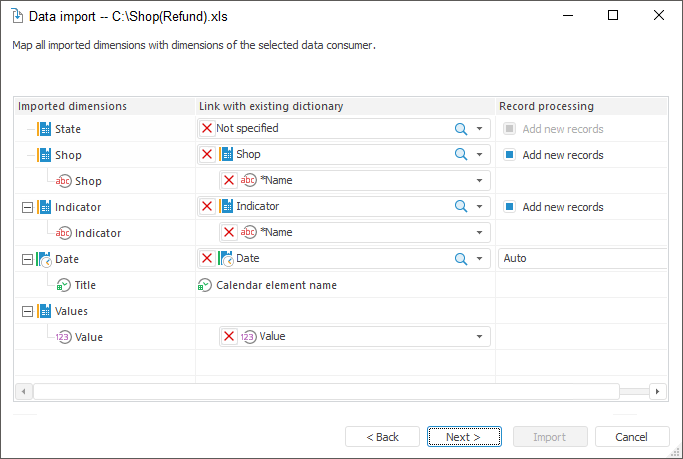
Data import interfaces in the web application and desktop application match.
The page is displayed if the existing data consumer is selected, the page is used to bind imported fields with dimension fields of the selected consumer.
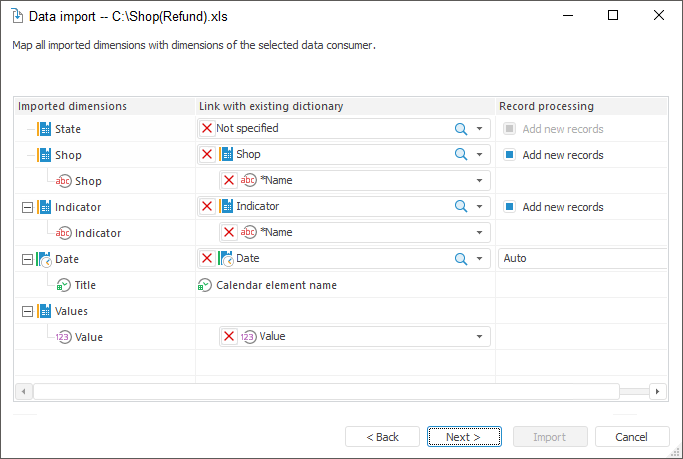
Select one of the available consumer fields in the drop-down list next to each field. The list of available fields is selected by data type and available consumer dimensions.
If all fields are mapped, the Import button becomes active. Clicking the button imports data to the cube. If errors occur on data import, the Data Import Conflicts dialog box opens after import is finished. If there are no errors, the last page of the import wizard is displayed, that is, Setting Up Dictionaries.
If not all fields are mapped, the Next button becomes active, clicking the button opens the next wizard page where unmapped consumer dimensions should be fixed.
NOTE. On import, the hierarchy of elements of the dictionaries included in dimensions may change. Take into account the features of import to existing dictionaries.
See also: