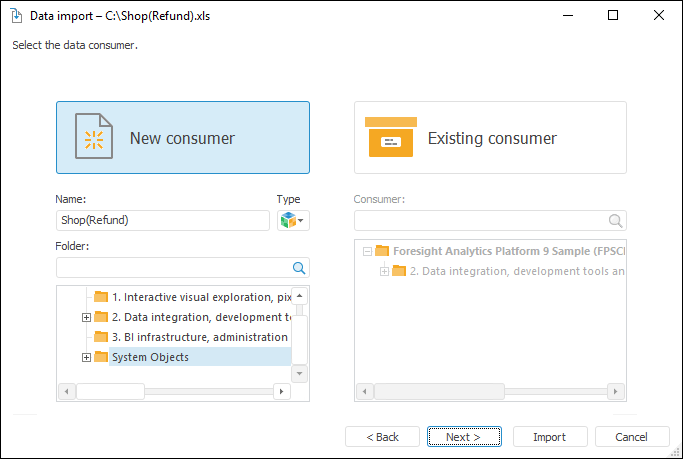
Data import interfaces in the web application and desktop application match.
To select a repository object to be used as a data consumer, go to the data consumer selection page of the import wizard:
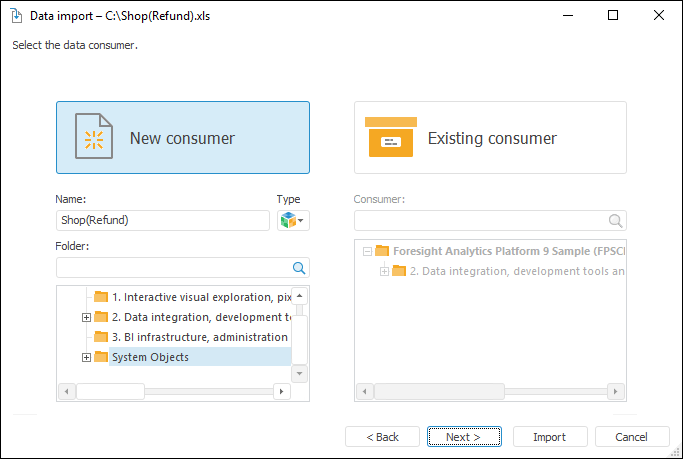
To create a new data consumer:
If required, edit name of the created consumer. By default, name of imported file or repository object is used.
Select consumer type: standard cube or time series database.
NOTE. On importing data from the object navigator a new consumer type is set as a standard cube by default. On importing data by means of the Time Series Analysis tool or on importing from modeling container a new consumer type is set as a time series database by default.
In the objects tree choose the repository folder where a consumer and all objects required for its work are created.
Click the Next button. A page of data import wizard opens to map created dimensions with the existing repository dictionaries.
To add data to the existing consumer:
Select the existing consumer in the objects tree: a cube or a time series database.
IMPORTANT. If data is imported to the existing consumer, which structure does not correspond to the established dimension structure, consumer structure will be changed. The old consumer data will be lost. All dimensions will be built on MDM dictionaries and calendars.
Click the Next button. The data import wizard page opens to map imported fields with fields of the selected consumer.
See also: