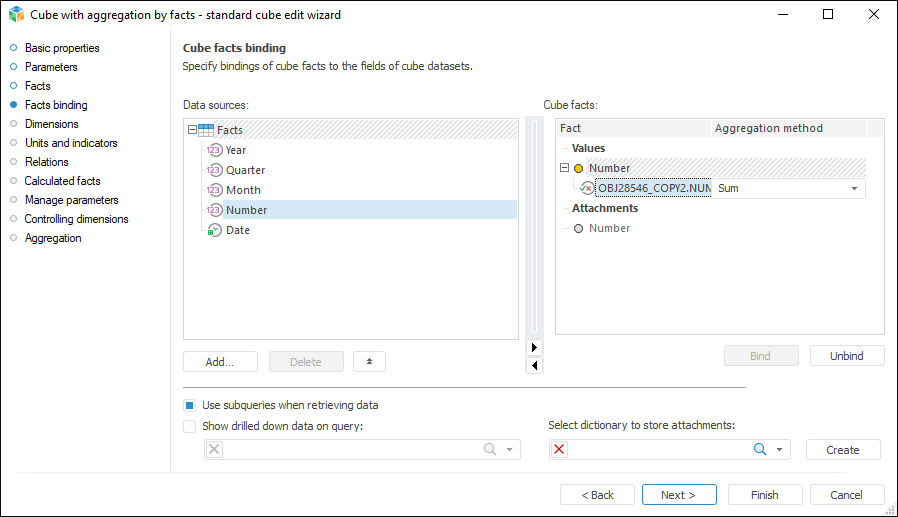
Aggregation is used to merge several values using various mathematical functions, for example, sum, arithmetic mean, and so on. Often, it is required to display data aggregated by some method in reports. Foresight Analytics Platform provides users with flexible aggregation setup in various reporting tools and in cubes. Depending on where aggregation is set up, it can be calculated on server or on client, in cubes or reports.
Aggregation by cube facts (server aggregation) allows for calculation during data extraction from cube sources on server. If ODBC data source is selected as a fact table, the standard cube wizard allows for setting up aggregation calculation on client for this data source.
This aggregation type is set up in the standard cube wizard on the Facts Binding page. One can select individual aggregation method for different facts, and specify where execute calculation - on server or on client - for each data source. Data is aggregated on server by default:
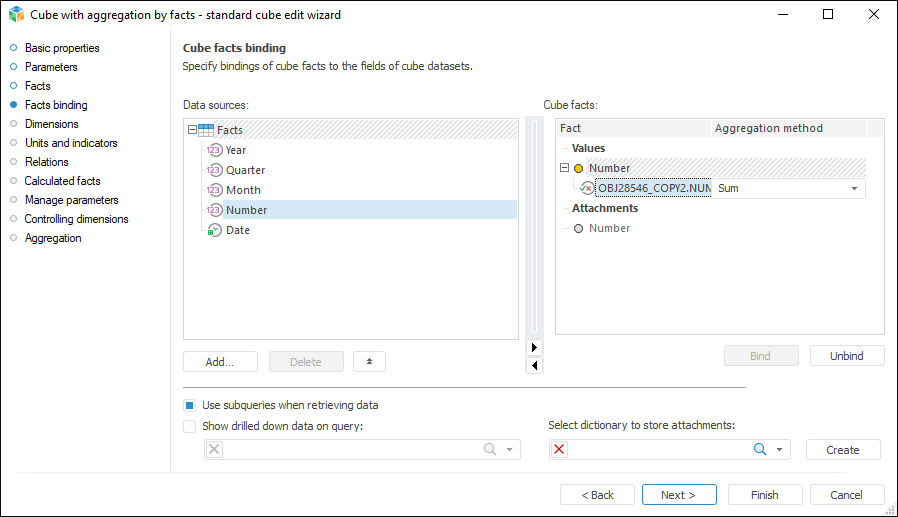
If there are several records for one dimension set in the data source, which require aggregation, set up aggregation by cube facts. If server aggregation is set up, these values will be aggregated by the specified method.
Aggregation by dimension levels is set up for hierarchical dictionaries, in which data of dictionary child elements, using some method, is aggregated and written to the parent element. The user can set up, that is, aggregate all child elements or only selected elements to the parent element.
Aggregation by levels is calculated on the client that is why calculation speed and time depend on technical characteristics of a client computer, on selection in cube dimensions and the amount of data in data sources by this selection.
This aggregation type is available for setup on the Aggregation page in standard and automatic cube wizards. One can set up various aggregation methods for different facts in each dimension:
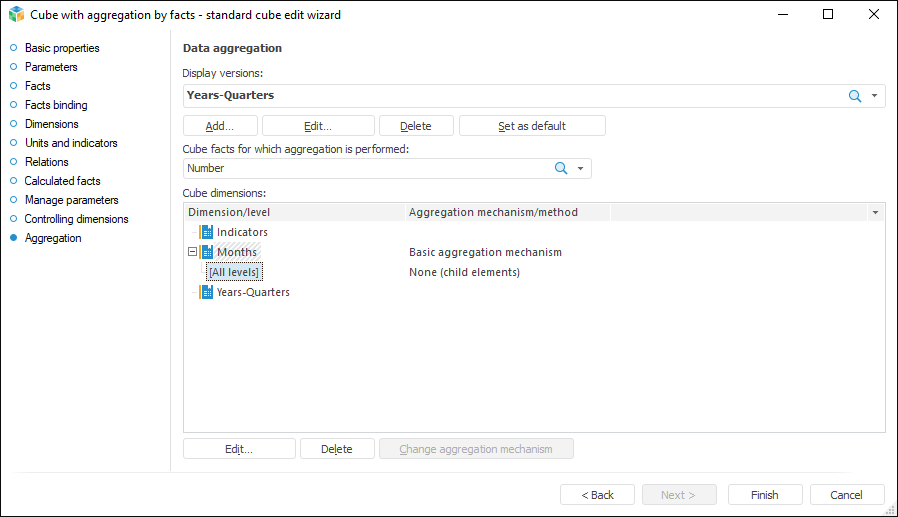
Aggregation by fixed dimensions in platform reporting tools allows for merging data by selected elements in fixed dimensions. The setup is executed in reports on the Data tab of the Source group of tabs on the side panel:
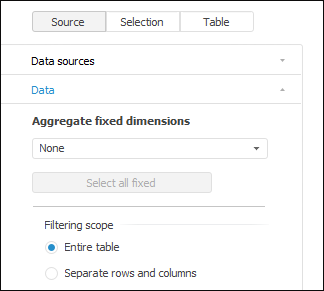
Aggregation by fixed dimension elements calculated by reports is implemented only for the Sum, Average, Maximum, and Minimum methods. However, reports allow for aggregation in fixed dimensions using the methods that are set up in a cube for dimensions. If the From Source Dimensions method is selected, data by a fixed dimension is merged according to settings determined on the Aggregation page in the cube wizard.
One can also use the From Source Facts aggregation method for fixed dimensions, which becomes available in report if the Aggregate Data by Dimensions with Full Selection checkbox is selected in the cube on the Dimensions page, and aggregation is set for facts on the Facts Binding page. This aggregation is calculated on server according to the methods specified for cube facts and only for fixed dimensions with full selection. Besides, the checkbox allows for redetermining aggregation methods configured for cube facts. That is, if the checkbox is selected, and, for example, the Sum method is selected in the report, server aggregation for all facts will be calculated using the Sum method instead of the methods configured in the cube.
See also:
Creating Multidimensional Data Structures | Cube | Cube Facts Binding | Data Aggregation