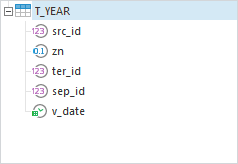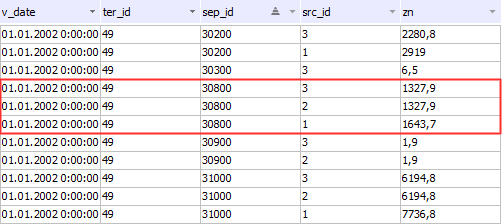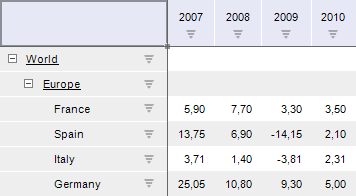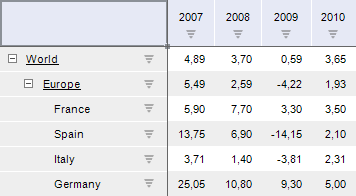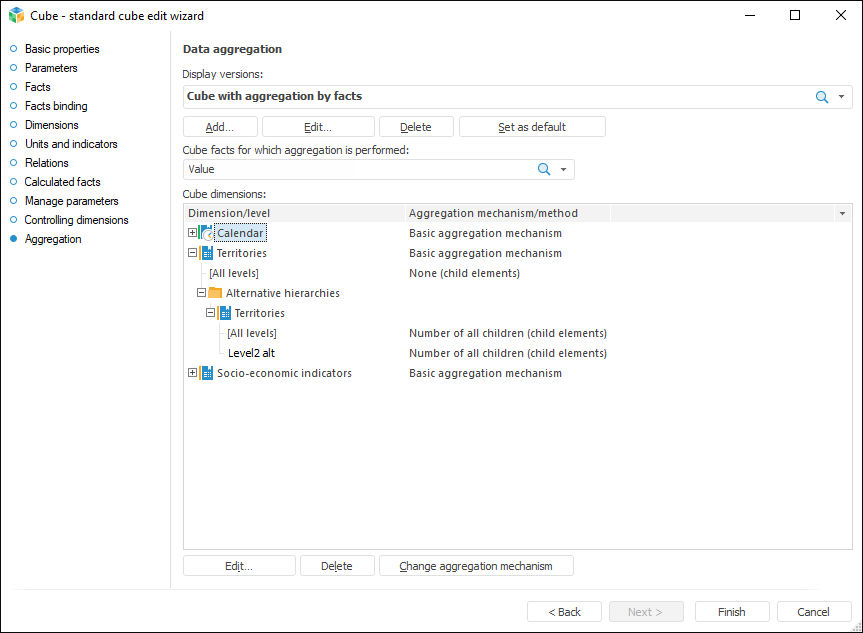In this article:
Aggregation of Cube Fact Dimension
Aggregation by Dimension Levels
Data Aggregation
Aggregation is used to merge several dimension elements. For example, for calculation of parent element based on selected child elements or for calculation of element data based on several fields.
Data is merged by means of various mathematical functions, for example, the sum or arithmetic mean of all aggregated values.
Foresight Analytics Platform provides the following types of aggregation:
To set up calculations by edited data without pre-saving of data to source, one can set up formula calculation.
Aggregation of Cube Fact Dimension
It enables the user to merge data source fields that are not bound to cube dimensions. Aggregation result is passed to cube fact dimension.
Depending on the calculation location, aggregation is divided into two types:
Server aggregation. This aggregation type is executed by DBMS server. Use this type of aggregation when system resources are not sufficient to minimize time consumption.
Client-based aggregation. This aggregation type is executed using Foresight Analytics Platform on the client workstation after extracting all data from the server.
The On Server checkbox is selected by default.
Use the Facts Binding page of the standard cube wizard to set up aggregation.
NOTE. If cube fact dimension aggregation is set up, one cannot use calculated expressions in bound cube facts.
Aggregation by Dimension Levels
It is set up for hierarchical dictionaries, in which data from dictionary child elements is aggregated using the specified method and is written to the parent element. In this case all child elements or only selected elements can be aggregated to the parent element.
It enables the user to merge data of dimension elements by levels. Result of aggregation of child elements is passed to the parent element.
Aggregation is executed in the cube opened on the client workstation.
It is set up for a specific cube display version on the Aggregation page in the standard or automatic cube wizard.
NOTE. If the cube with aggregation by dimension levels is displayed, on setting up totals the Totals from Source calculation method is available in the table visualizer.
Aggregation by Alternative Hierarchy Levels
It enables the user to merge data of dimension elements by alternative hierarchy levels. Result of aggregation of child elements is passed to the parent element.
Aggregation is executed in the cube opened on the client workstation.
Aggregation is set up for a specific cube display version on the Aggregation page of standard or automatic cube wizard.
Aggregation of Fixed Dimensions for Metrics
It enables the user to merge data of all elements selected in fixed dimensions. Aggregation result is passed to a tool visualizer. The aggregation method based on dimensions is available for each dimension metric with the Metric role.
NOTE. Aggregation of fixed dimensions for metrics is unavailable if global cache is used.
The aggregation method is set manually in report or is sent from cube:
If cube facts dimension is set as a metric dimension in report, aggregation type of fixed dimensions for metric is sent from cube depending on the selected dimension element. When the selected element is changed in dimension, aggregation type is taken from cube till the moment when aggregation type is changed manually in report.
If aggregation method was not determined in cube facts dimension, the Sum aggregation method is set by default in the report.
In case of multiple selection by the Value metric, the aggregation type of the first cube element is applied.

 Data aggregation method
Data aggregation method