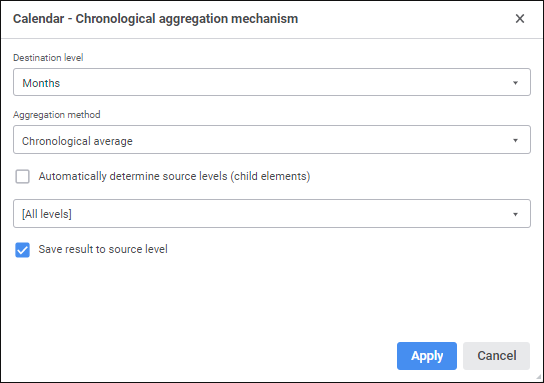
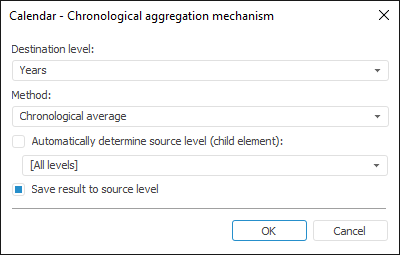
This mechanism can be selected if a calendar dimension, for which chronological aggregation mechanism is set on the Data Aggregation page in the Cube Dimension field.
To set up this aggregation mechanism on the Data Aggregation page:
Click the Edit button. The button is available when a single element or elements of one dimension are selected in the tree of elements
Double-click the element/level/dimension/.
A dialog box for setting up aggregation for the selected dimension opens.
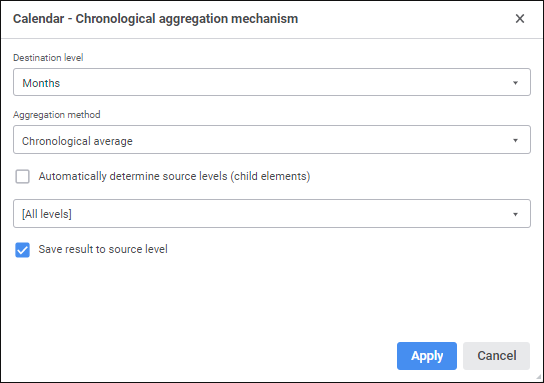
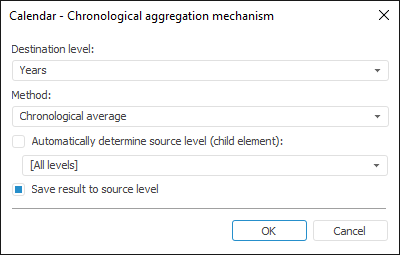
The dialog box for aggregation setup contains the following parameters:
Destination Level. Select a level, for which aggregation is to be set, in the drop-down list. If the [All Levels] element is selected as a level, aggregation is set up for all levels including those that can be created later.
Method. Select one of the available methods in the drop-down list:
None. No aggregation.
Chronological Average. If this method is used, the following formula is used to calculate values:
![]()
where:
H - chronological average of the series.
n - the number of points (days, months, and so on) of the series used for calculation.
m - the number of points (days, months, and so on) of the series that contain some data.
- the series value for the beginning of a period, for which chronological average is calculated.
- the series value for the end of a period, for which chronological average is calculated.
If  and
and  points contain no data, the 0.5 coefficient is multiplied by the value of the nearest point to
points contain no data, the 0.5 coefficient is multiplied by the value of the nearest point to  or
or  respectively.
respectively.
The chronological average value can be calculated for a month (source level of days), quarter (source level of days or months), or year (source level of days, months, or quarters). If the chronological average is used, the point for series start is taken as  , the current point, for which calculation is executed, it is taken as
, the current point, for which calculation is executed, it is taken as  .
.
Uniform Disaggregation. If this method is used, the value of a source level element is divided by the number of destination level elements. If this method is used, select the parent level as the source level and the child level as the destination level. For example, the uniform disaggregation can be calculated within a day (the source level is monthly, quarterly or annual), within a month (the source level is annual or quarterly), within a quarter (the source level is annual).
Automatically Determine Source Level (Child Element). If the checkbox is deselected, a drop-down list of source levels becomes available for editing. The list includes all levels that are lower in the hierarchy than the selected one. The checkbox is always selected and disabled for the [All Levels] element.
Save Result to Source Level. The aggregation result is written for each point of the source level. Each point of a series is calculated according to the selected method. When the checkbox is deselected, the value of chronological average is saved to the destination level. The checkbox becomes unavailable when the Uniform Disaggregation method is selected.
After the chronological aggregation mechanism has been set up, non-aggregated data is passed to a cube. Data aggregation is to be executed within the cube.
See also: