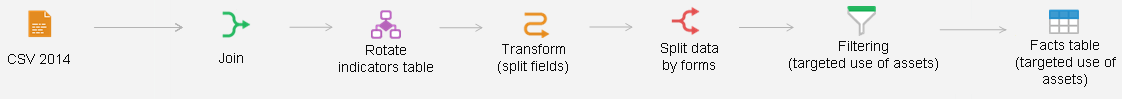
A link is an ETL task object, which sets correspondence between output fields of an object and input fields of another object. Links are established in the process of editing inputs and outputs of the following objects:
Connectors to data providers.
Data transformer.
Connectors to data consumers.
Links are shown as arrows:
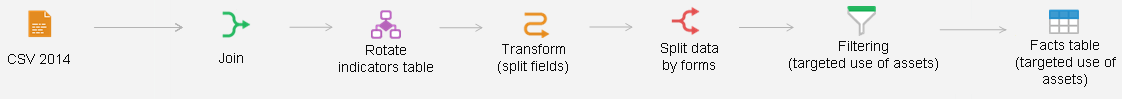
To edit the selected link:
Select the Edit item in the context menu of the link.
Double-click the link.
Select a link and press F4.
The link editing wizard opens:
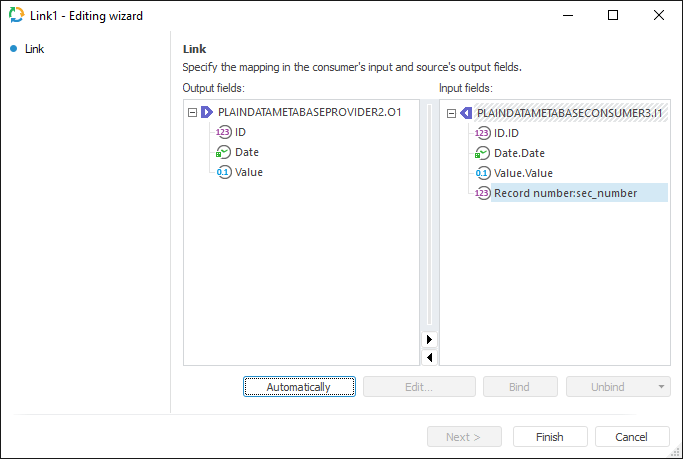
This page is used to establish links between output and input fields. Operations with field links:
Automatic creation of links. Click the Automatically button to link fields with matching identifiers.
Manual creation of links. Drag output field to input field, or select these fields and click the Bind button.
Editing of input fields not linked with output. If an input field is not linked to an output field, input field value can be created automatically using the auto fill option. To set up field auto fill parameters, select the field and click the Edit button or double-click the field name.
Unbinding of selected link(s). Select the input field and press the DELETE key to unbind the current link. The same operations can be executed by means of the pop-up window of the Unbind button.
Links are created and edited in the desktop application.
See also:
Getting Started with the ETL Task Tool in the Web Application | Autofilling Fields