 To show or hide panel
To show or hide panelTool interfaces in the web application and in the desktop application are identical, and differences in functionality are given in appropiate commments.
The panel is used to view characteristics of objects selected in the data view area.
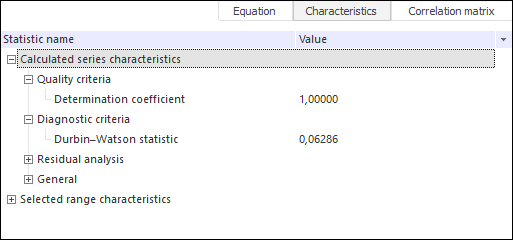
Depending on the range of selected data, the panel may contain a different set of tabs. Toggling between tabs is performed by the corresponding radio buttons:
Data selected on tabs can be copied to the clipboard. To do this:
Press CTRL+C, CTRL+INSERT.
Select the Copy, Copy All items in the context menu of selected data. The option is available only in the desktop application.
See also:
Operations with Workbook and Sheets | Creating Calculated Series