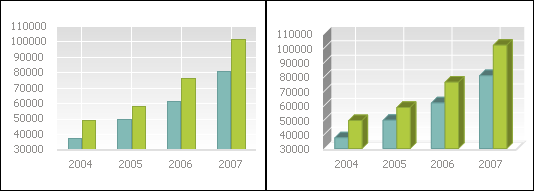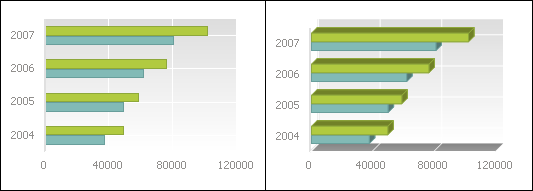To open the Chart Type dialog box
To open the Chart Type dialog box
Select the Chart Type item in the chart's context menu.
NOTE. In the Dashboards tool select the Chart > Chart Type item in the chart's context menu.
Select the All Chart Types in the drop-down menu of the Type button in the View group of the Chart ribbon tab.