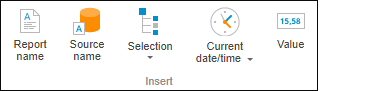
Tool interfaces in the web application and in the desktop application are identical, and differences in functionality are given in appropriate comments.
Substitutions can be inserted into title by means of ribbon buttons or entered manually by means of templates.
Substitutions are located on the ribbon in the Insert group. On working with visualizer title the group is located on the Title tab, on working with the Text block the group is located on the Text tab.
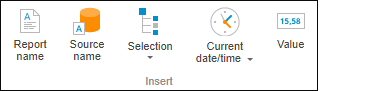
Available substitutions:
Report Name.
Source Name.
Selection. It allows for creating a control in the title based on a visualizer dimension or metric.
To insert the current selection by all fixed dimensions, click the ![]() Selection button.
Selection button.
To insert a specific dimension selection or metric, click the lower part of the ![]() Selection button. The menu containing the following groups opens:
Selection button. The menu containing the following groups opens:
Dictionaries/Dimensions. It contains the list of dimensions available to use in the title as controls.
NOTE. If a calendar dimension is selected as a dimension in substitution, on working with substitution the selection mode is available: By Elements Only, By Levels Only, or By Elements and Levels. Selection mode is set on the Data Source Structure tab of the Structure and Parameters dialog box. Working with selection in such substitution is similar to working with calendar dimension element selection.
Metrics. The group contains a list of metrics available to use in the title as controls. The group is available only for the visualizer, in which metrics are set.
Current Date/Time. To insert the current date, click the ![]() Current Date/Time button. To insert the current time, click the lower part of the
Current Date/Time button. To insert the current time, click the lower part of the ![]() Current Date/Time button and select the Current Time item.
Current Date/Time button and select the Current Time item.
Value. The value obtained on fixing all dimensions in visualizer data source.
Templates are entered by means of the keyboard.
Available templates:
&[Name]. Report name.
&[Datasource]. Data source name.
&[Selection]. The current selection by all fixed dimensions.
&[Date]. The current date.
&[Time]. The current time.
&[Value]. The value obtained on fixing all dimensions in visualizer data source.
&[EXPRESSION:<e>]. The value calculated by the set expression, where e is expression. The following may be used as an expression:
Formula. It is available to use arithmetic and logical functions similar to those used in expression editor. For example: &[EXPRESSION:Average(1,2,3)].
Function calculated by Fore unit. The function is specified in the format: <Unit identifier>.<Function identifier>. For example, the Func function contained in the TESTEXPR unit: &[EXPRESSION:TESTEXPR.Func].
&[Dimensions.<id>]. The current selection of the set dimension where id is identifier of the required dimension. For example: &[Dimensions.CALENDAR].
&[<v>.Metric.<m>]. The current selection of the set metric where v is visualizer, and m is visualizer metric. For example: &[Grid.Metric.FontSize]. The template is available only for the visualizer, in which metrics are set.
 Available visualizers and their metrics
Available visualizers and their metrics
See also:
Setting Up Visualizer Title | Inserting Text with Additional Features