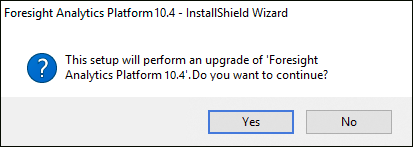
The software package of Foresight Analytics Platform contains the FP10Full.exe or FP10Standard.exe installation file. It is used when installing the desktop application of Foresight Analytics Platform. Using the installation file you can update the desktop application and help systems within one release. Each user must manually start update process on the local computer.
To update the desktop application and help systems:
Place the documentation MSI installers (FP10Help_RU.msi, FP10Help_EN.msi) at the same level as the desktop application distribution file.
NOTE. The update is only available for previously installed help systems.
If required, specify additional settings, which are determined during the update.
Start an installer of a later build of Foresight Analytics Platform depending on the distribution file used when installing the desktop application: FP10Full.exe or FP10Standard.exe.
The update procedure is similar to installing of the desktop application. After executing the operations, the new version of Foresight Analytics Platform is installed, and help systems are updated. The last page of the installer will display a message about successful installation.
To update BI server and web application back end, start the FP10BIServer.exe and FP10WebServer.exe installers. The update procedure is similar to installing of BI server and the web application back end. After executing the operations the web application is updated. The last page of the installer will display a message about successful installation of Foresight Analytics Platform.
Starting an installer may cause the following update features:
If the same distribution file is used but it is of a later build of Foresight Analytics Platform (for example, the current version is 10.9.615, and the new version is 10.9.620), a confirmation dialog box opens before the update:
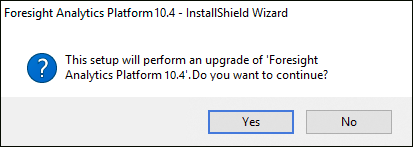
If you select Yes, the product update will start. If you select No, the product update will stop.
If the same type of distribution file is used, but it is of an earlier build of Foresight Analytics platform (for example, 10.9.600) or the same build (for example, 10.9.615), then a message will be displayed stating that a later or the same build is already installed. Installation of the new version is aborted.
If another type of distribution file is used (for example, Full instead of Standard), but it is of a later build of Foresight Analytics Platform, the new version of the product will be installed with a new configuration. The current version is deleted.
If another type of distribution file is used (for example, Full instead of Standard), but it is of an earlier build of Foresight Analytics platform, a message will be displayed stating that a later or the same build is already installed. Installation of the new version is aborted.
See also: