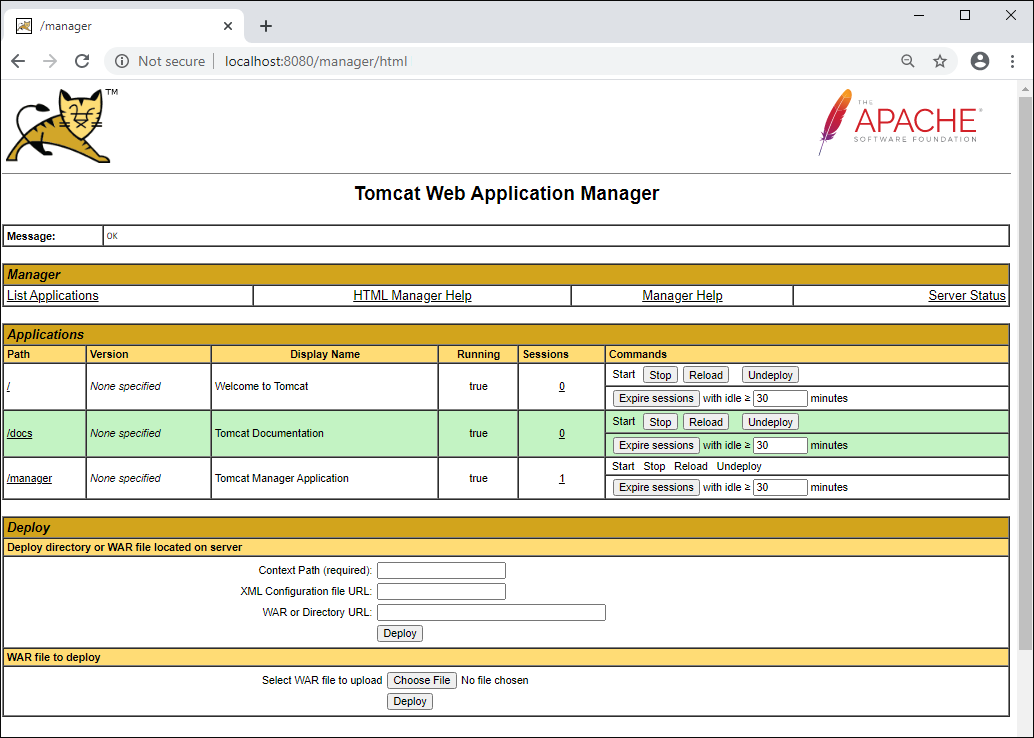
Installation of Designer of Business Applications Back End is executed using the DBA.war archive. The file is located in the Java_DBAWeb folder of software package of Foresight Analytics Platform.
Installation process depends on the Java version in use. The guide contains an example of installing the designer of business applications back end to the Apache Tomcat 9 Java web server.
NOTE. In Linux OS, one can start designer of business applications on Apache2 web server without use of Java.
First, install and set up Apache Tomcat according to the guides for Windows OS and Linux OS.
To install designer of business applications back end:
Open the Apache Tomcat administration console at the following URL:
http://localhost:<port>/
where <port> - port specified on installing Apache Tomcat. The default port value is 8080.
Click the Manager App button. The popup window for authorization request opens.
Enter administrator credentials specified on installing Apache Tomcat. The page opens after the authorization:
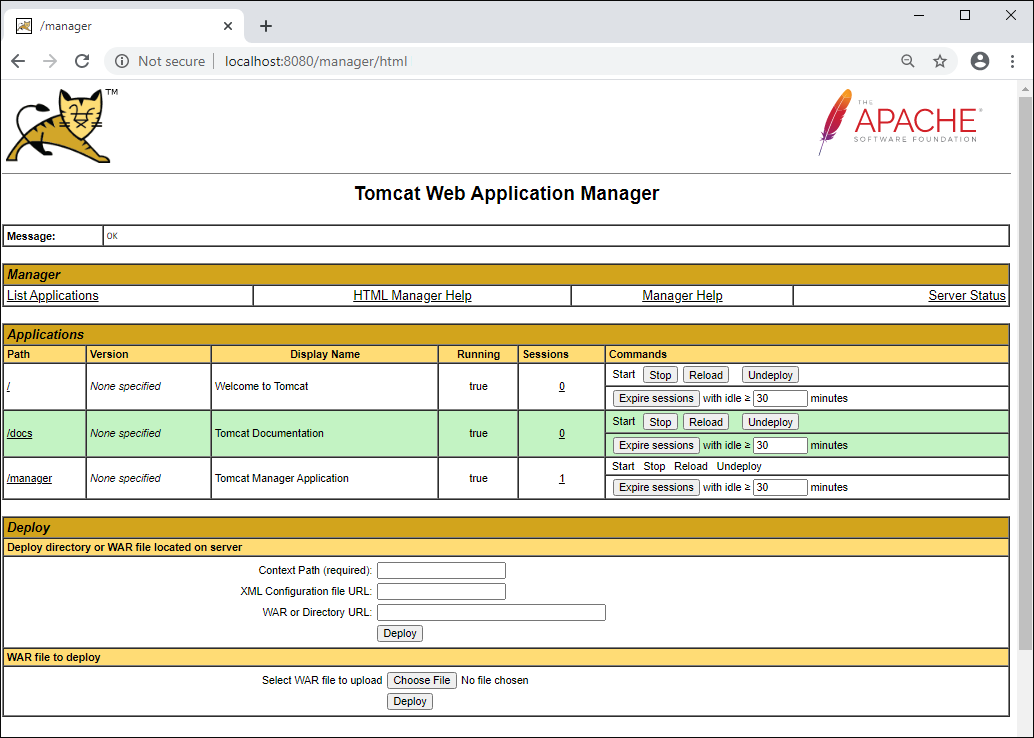
Specify the path to the DBA.war archive:
Go to the Deploy Directory or WAR File Located on Server section and specify the context path in the Context Path box that will be added in the browser field to access the designer of business applications, for example, /DBA. Then specify path to the DBA.war archive in the WAR or Directory URL box.
Go to the WAR File to Deploy section, click the Choose File button and specify path to the DBA.war archive.
Click the Deploy button.
If all steps are correctly executed, the designer of business applications is added to the list of Apache Tomcat applications. and the corresponding message is displayed on the page.
See also:
Designer of Business Applications Back End | Installing Designer of Business Applications Back End on Apache2 | Installing Designer of Business Applications Back End on IIS