 To display the status bar
To display the status barSetting up calculation options of basic aggregates of the selected table cell range, displaying calculation results and displaying information about selected objects is executed in the status bar:
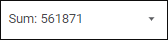
Basic aggregates of a selected cell range can be calculated using commands in the status bar's drop-down menu:
Average. Average of numeric data for selected cells. It is set by default for cell ranges with numeric or mixed data.
Count. The number of cells with data. It is set by default for cell ranges with string data or dates.
Numbers Count. The number of cells with numeric data.
Minimum. The least of the selected numeric values.
Maximum. The greatest of the selected numeric values.
Sum. Sum of numeric values of selected cells.
Non-Numeric Data. The number of cells with non-numeric data.
The selected aggregates are saved for the current data entry form and are displayed in the status bar on the next form opening.
See also: