 Open the Conditional Formatting group of parameters
Open the Conditional Formatting group of parametersTo set up the formatting applied only on executing a specific operation, use the Conditional Formatting group of parameters on the parameters panel:
 Open the Conditional Formatting group of parameters
Open the Conditional Formatting group of parameters
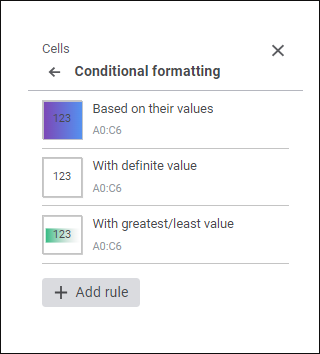
To add a rule, click the Add Rule button, after which the Formatting Rule panel opens:
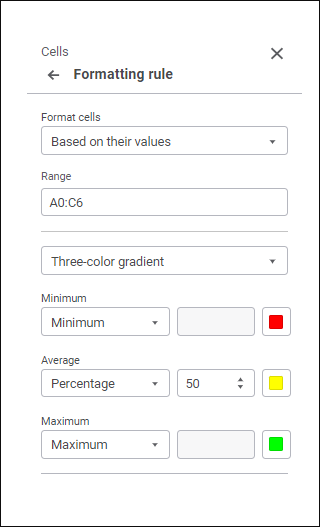
Available cell formatting rules:
See also: