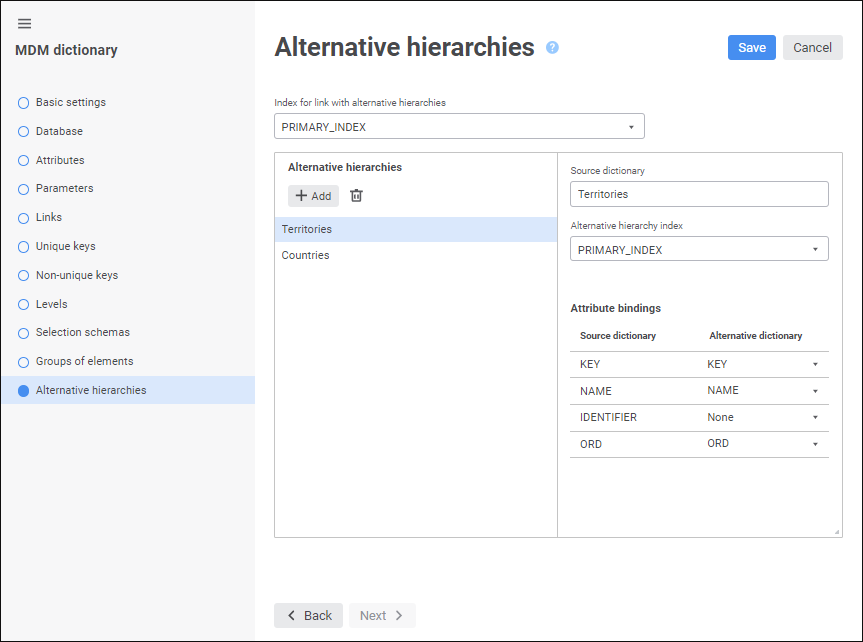
To dynamically change displayed sidehead dimension elements in the web application, set up data sources:
Set up alternative hierarchies of the dictionary that will be displayed as a sidehead dimension.
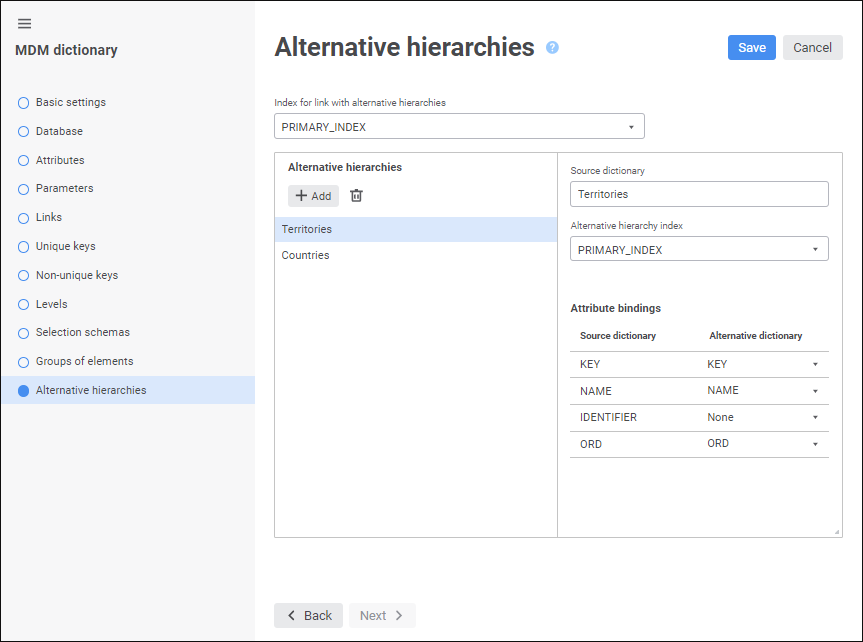
Add an attribute to manage hierarchies.
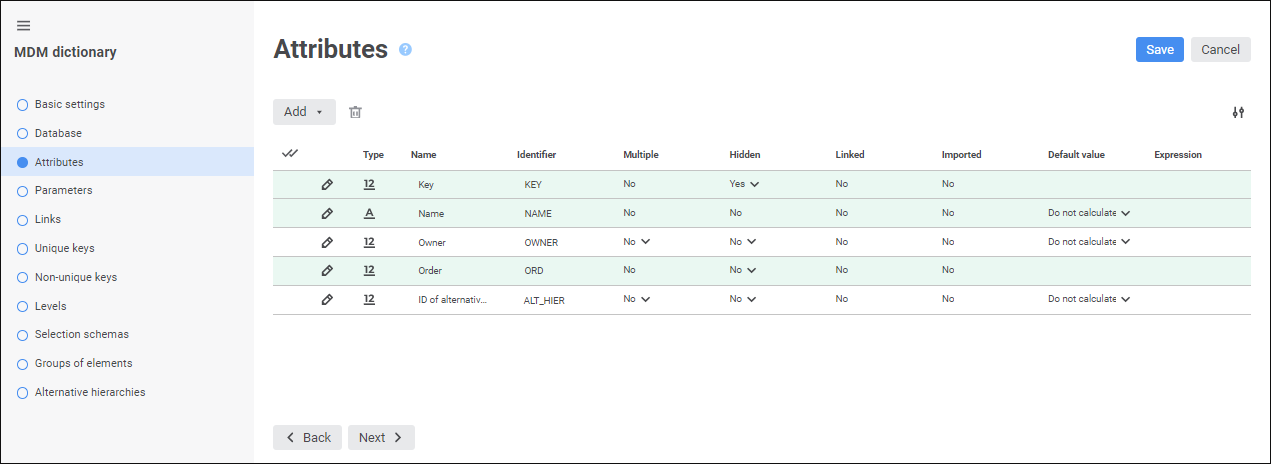
Specify key of the alternative hierarchy dictionary as an attribute value.
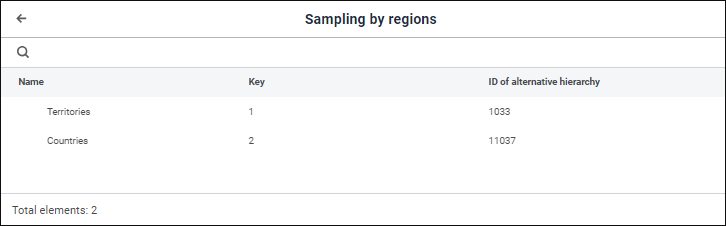
Then determine settings in the data entry form by opening it for edit:
Add a parameter to manage alternative hierarchies.
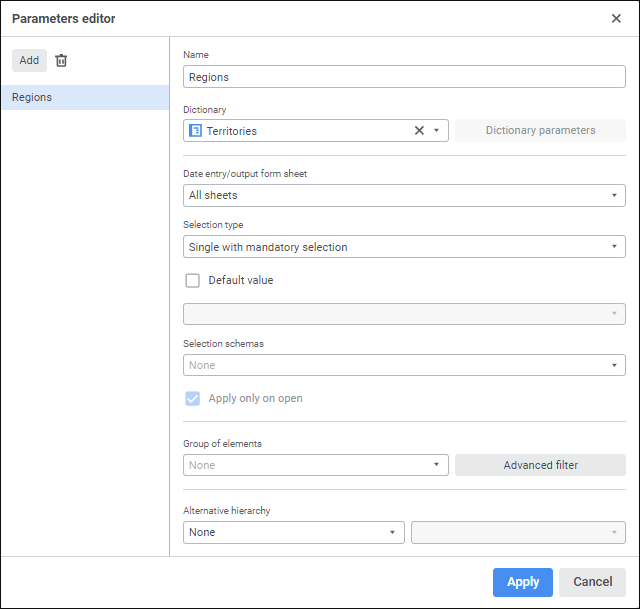
Set up sidehead structure. Specify alternative hierarchy for the dimension:
Select the Dynamic type of alternative hierarchy.
Select the attribute to manage hierarchies in the parameter.
As a result, when the parameter value is changed, the table area sidehead is built according to the alternative hierarchy corresponding to this value::
See also: