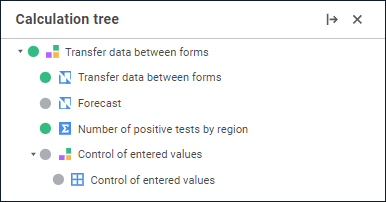Setting Up Algorithm Calculation Order
Calculation algorithm elements will be calculated in the order, in which they are positioned in the calculation tree.
To change element order:
Select the element and use the  Move Up and
Move Up and  Move Down buttons in the calculation tree.
Move Down buttons in the calculation tree.
Use the Move Up and Move Down items in the element's context menu.
Select the element and drag it to the required position. To select several elements, hold down the CTRL or SHIFT key.
IMPORTANT. Take into account order of formulas set for calculation blocks and control blocks in the algorithm calculation order. A block with formulas which result is used in other formulas must be placed before blocks where formulas use this calculation result.
Element Grouping
To group elements:
Click the  Add Folder button in the calculation tree. After this the folder is added to the end of the list of elements or to the current folder/branch.
Add Folder button in the calculation tree. After this the folder is added to the end of the list of elements or to the current folder/branch.
Drag elements to the folder.
After executing the operations the elements are grouped in the folder.
To rename the folder, select the Rename item in the folder's context menu.
To delete the folder:
After executing the operations the folder is deleted with all elements contained in it.
Excluding Element from Calculation
To exclude single blocks, ready calculation algorithms, and branchings from calculation, select the Exclude from Calculation item in the element's context menu in the calculation tree or in the working area. The icon of the excluded element turns from green to grey in the calculation tree.
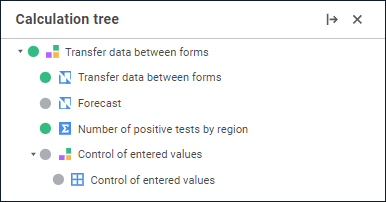
The excluded element also changes its appearance in the working area: its icon turns grey and is struckthrough. For example, the right part displays the block that is used in calculation, and the left part displays the block that is excluded from calculation:

See also:
Building Calculation Algorithm
 Move Up and
Move Up and  Move Down buttons in the calculation tree.
Move Down buttons in the calculation tree. Add Folder button in the calculation tree. After this the folder is added to the end of the list of elements or to the current folder/branch.
Add Folder button in the calculation tree. After this the folder is added to the end of the list of elements or to the current folder/branch. Delete button on the toolbar.
Delete button on the toolbar.