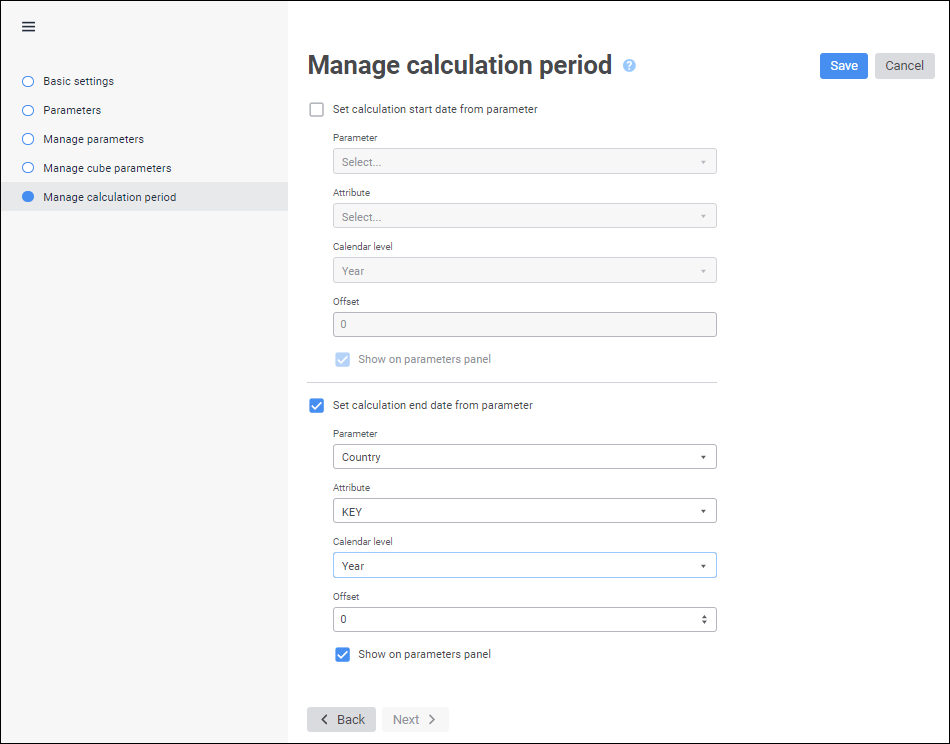
Calculation algorithm parameters can manage calculation period of the entire algorithm.
Calculation algorithm parameters that manage calculation period can be selected and set up on the Manage Calculation Period tab in the Calculation Algorithm Parameters dialog box:
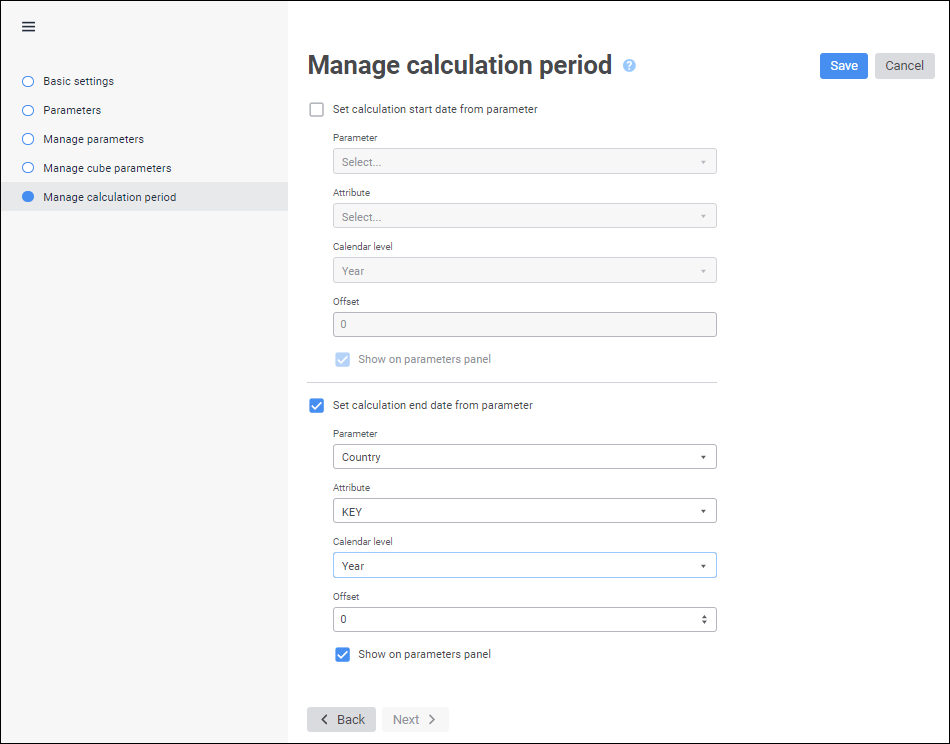
By default, algorithm calculation start and end are set by the user. The parameter can be used to set:
Calculation start and end.
Only calculation start.
Only calculation date.
To select and set up the parameter that manages calculation start and end, select the Set Calculation Start Date from Parameter or the Set Calculation End Date from Parameter checkbox, respectively, after which determine the settings:
Parameter. Select the calculation algorithm parameter in the drop-down list, which will manage calculation start or end. The parameters of the Selection and Date types can only be selected.
Attribute. Select the attribute in the drop-down list, which value will be used as a calculation start date. The list is available if the Selection parameter type is selected in the Parameter drop-down list.
Calendar Level. Select calendar frequency of calculation start and end in the drop-down list. Available options:
Year.
Half-year.
Quarter.
Month.
Day.
Offset. Set the number of points in the time period, by which the calculation start or end date is offset forward or backward relative to the parameter value.
Show on Parameters Panel. If required, deselect the checkbox to hide the Start Date or End Date parameter on the parameters panel.
As a result, calculation start or end is managed by calculation parameter, and the Start Date or End Date parameter on the parameters panel is disabled:

To return to setting algorithm calculation start or end by the user, deselect the Set Calculation Start Date from Parameter or the Set Calculation End Date from Parameter checkbox, respectively.
There are the following features of working with calculation periods:
When a calendar is used as a standard dimension in a calculation block or a control block, a block is calculated in the period specified in calendar dimension filtering settings. In this case the calculation period specified on the parameters panel is ignored.
When a calendar is used in an aggregation block, a block is calculated at the intersection of the calendar dimension intersection specified in filtering settings and the algorithm calculation period specified on the parameters panel.
If a nested calculation algorithm is used, its calculation period is set based on the calculation period of the parent algorithm.
See also: