 Create a new linear optimization block
Create a new linear optimization blockA linear optimization block is used to solve a problem of optimal use of limited resources.
In the problem controlling variables are resources, and criterion function is an entity that is subject to optimization. Problem solution is finding such values of controlling variables that satisfy the specified constraints and at which criterion function takes the maximum or the minimum value. Conditions, for which the problem is created, may change. To take into account these conditions without creating a new problem, criterion function coefficients are used that enable the user to account for influence of conditions change on criterion function calculation.
 Create a new linear optimization block
Create a new linear optimization block
 Edit ready linear optimization block
Edit ready linear optimization block
Creating and editing is executed in the linear optimization block editing wizard, in which block parameters can be set up.
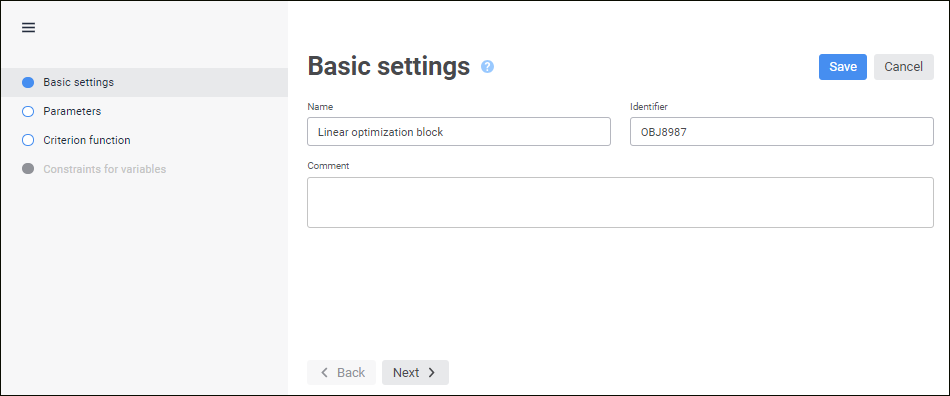
Setting up linear optimization block includes the following steps:
The LPSolve solver is used to calculate linear optimization block. Before using the block execute integration with LPSolve.
To save settings:
Click the Save button.
Select the Save and Close item in the drop-down menu of the Save button. After the command is executed, the specified settings are saved and the linear optimization block editing wizard closes.
NOTE. The Save and Close item is available only on opening linear optimization block for edit.
See also: