To open the Calculation Algorithm Parameters dialog box, click the ![]() Setup button in the Calculation Parameters group on the Calculation ribbon tab.
Setup button in the Calculation Parameters group on the Calculation ribbon tab.
Links are used to manage repository object parameters using calculation algorithm parameters. When opening repository objects, algorithm parameter values will be sent to linked parameters of these objects.
Links between calculation algorithm parameters and repository object parameters can be set on the Manage Repository Object Parameters tab in the Calculation Algorithm Parameters dialog box:
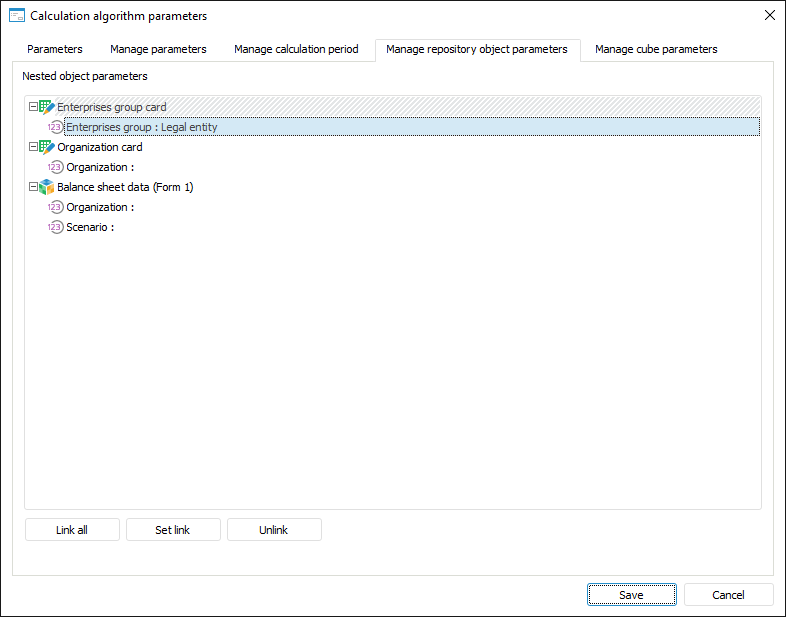
The tab displays parameters of the repository objects added to the calculation algorithm.
To link a repository object parameter and a calculation algorithm parameter:
Select the repository object parameter.
Click the Set Link button. The Calculation Parameter Link dialog box opens:
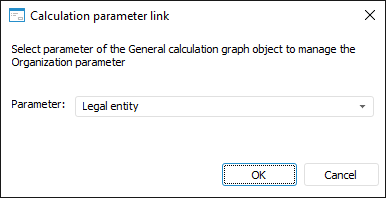
Select the calculation algorithm parameter to be linked with cube parameter and click the OK button.
Parameters with the same data type can be linked, and also all parameters with the Selection type.
As a result, the calculation algorithm parameter will be linked with the repository object parameter. Set links for all required repository object parameters.
TIP. To automatically create links between parameters, click the Link All button.
Before opening repository object the Determine Parameter Values dialog box opens if the following conditions are satisfied:
If all repository objects are not linked with calculation algorithm parameters.
If at least one object parameter is not linked with calculation algorithm parameter, and default value is not set for it.
If at least one calculation algorithm parameter value linked with object parameter is not set on the parameters panel.
NOTE. If a link is set with the cube parameter that has a saved OLAP view, this cube opens with the following information message: "The selected cube has a saved view. Opening parameters control will be ignored". The saved cube view will open.
To unlink, select the linked repository object parameter and click the Unlink button.
See also:
Getting Started with the Calculation Algorithms Extension in the Web Application | Adding and Setting Up Parameters