Executing Subprocess Steps
Executing the Subprocess Call step with the selected Group Call parameter supposes that on executing the subprocess, several subprocess instances will be started according to the specified splitting parameter. Subprocesses can be started manually or automatically depending on step settings.
To execute the Subprocess Call step in the manual mode, execute the following steps:
Execute one of the operations for the selected process instance:
When the process scheme is displayed, select the Subprocess Call step with manual startup mode in the working area and click the  Finish button on the toolbar
Finish button on the toolbar
When the list of assigned process steps is displayed, select the  Finish item in the drop-down menu of the
Finish item in the drop-down menu of the  Action button of the Subprocess Call step. It is available only in the custom monitoring
Action button of the Subprocess Call step. It is available only in the custom monitoring
To set subprocess start parameters, open the Start Subprocesses dialog box:
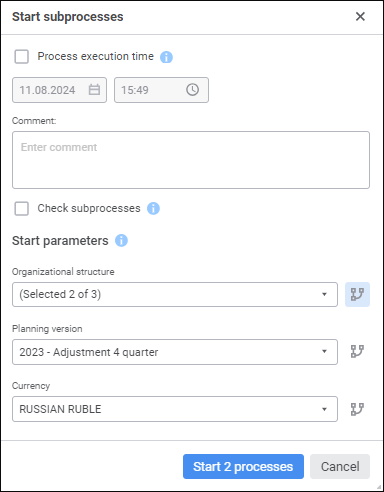
In the Start Parameters area, values of the parameters, for which subprocesses will be started, are automatically set according to process and subprocess connection settings.
One can change value for the parameter, by subprocess splitting parameter, for the rest of the parameters one can only view values. The  Split Instances by Parameter pressed button is displayed next to the subprocess splitting parameter.
Split Instances by Parameter pressed button is displayed next to the subprocess splitting parameter.
Click the Start N Processes button where N is the number of started process instances. The number of subprocess instances:
It is determined by the splitting parameter selection if the group call is set up. As a result, a single subprocess instance is started for each selected splitting parameter value.
It does not depend on parameter selection if group call is not set up. As a result, a single subprocess instance is started.
The instances of nested subprocesses are started automatically for the subprocess with automatic execution method.
The list of running processes/subprocesses is displayed on the side panel. The list of running instances of the selected process or subprocess is displayed in the working area.
The executed subprocess instance is deleted from the monitoring window after executing all the steps.
If required, restart subprocess instances.
See also:
Process Monitoring | Executing Process Steps in Manual Mode | Rejecting Process Step | Process Stages/Steps Execution Log
 Finish button on the toolbar
Finish button on the toolbar Finish item in the drop-down menu of the
Finish item in the drop-down menu of the  Action button of the Subprocess Call step. It is available only in the custom monitoring
Action button of the Subprocess Call step. It is available only in the custom monitoring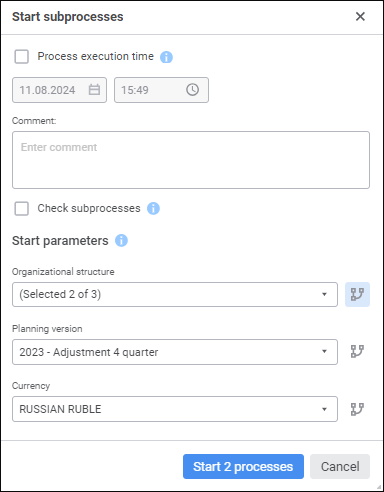
 Split Instances by Parameter pressed button is displayed next to the subprocess splitting parameter.
Split Instances by Parameter pressed button is displayed next to the subprocess splitting parameter.