 Create a new process
Create a new processTo get started with the extension, create a new or open the existing ready process.
To build a new process, see the Building Process article.
To work with a ready process, see the Process Monitoring article.
The main windows of the Business Process Management extension:
Set Up Business Process. It enables the user to set up process stages/steps order, assign process/step execution owners and start process.
Process Monitoring. It allows for executing process steps, managing process instances, and controlling process execution. Process monitoring window depends on role model settings:
Full Monitoring. It gives the user full functionality for controlling process execution. It is available for process owner and administrator, as well as for process step execution owner during the work with the repository based on Oracle DBMS.
Custom Monitoring. It contains the functionality limited to user access permissions for a process. It is available for process step execution owner during the work with the repository based on Microsoft SQL Server DBMS, PostgreSQL/Postrgres Pro DBMS.
The main window of the Business Process Management extension:
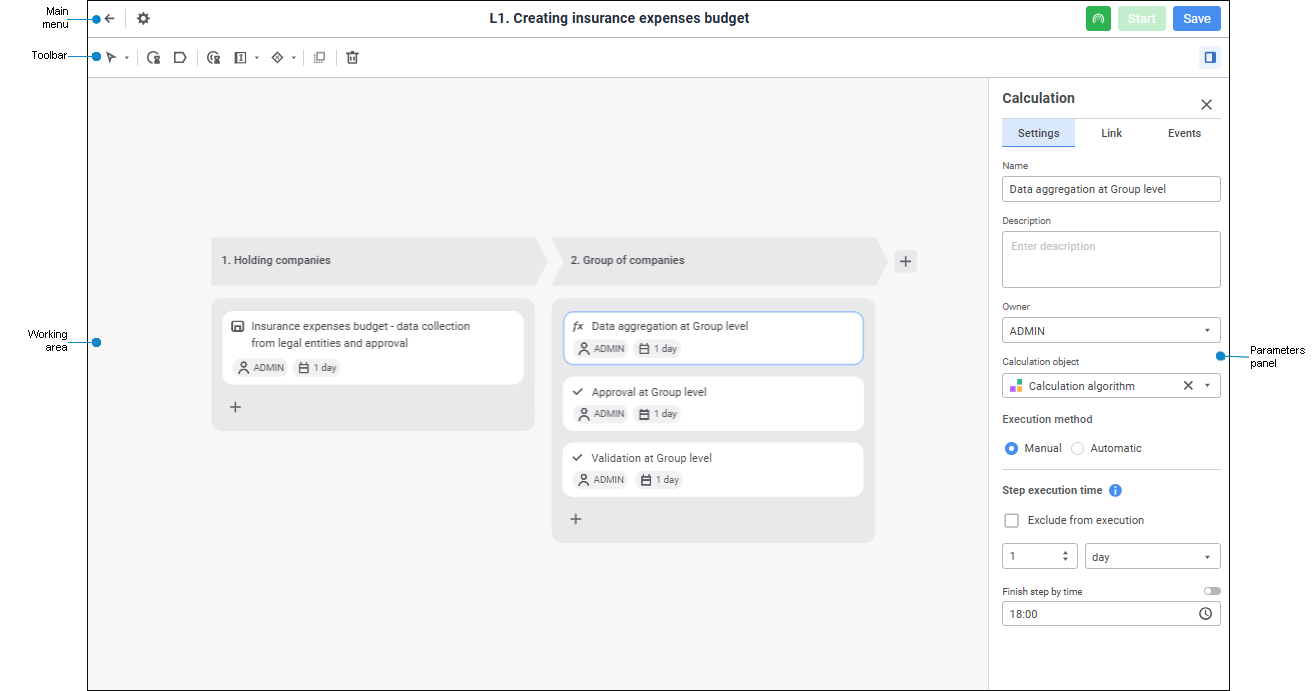
Full monitoring window with the list of running process instances:
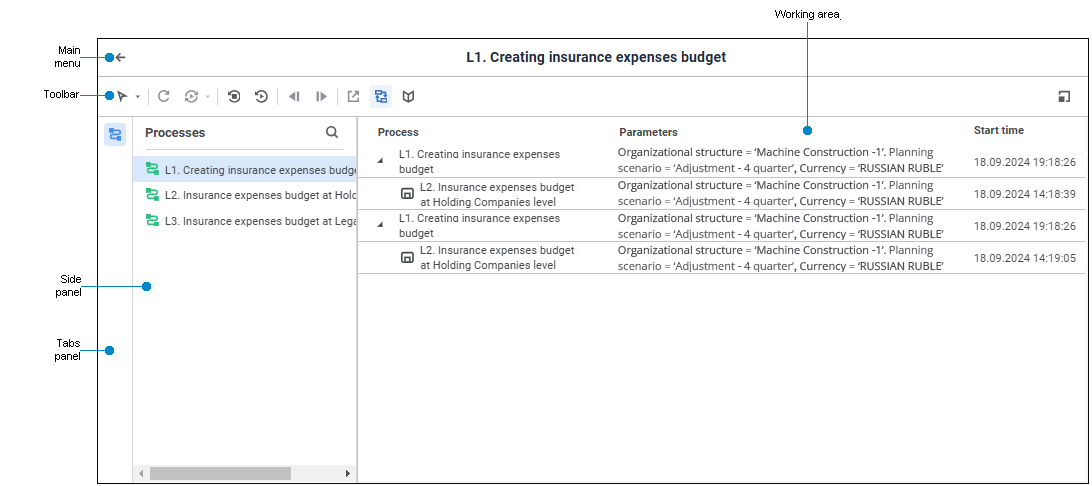
Full monitoring window with the business process scheme
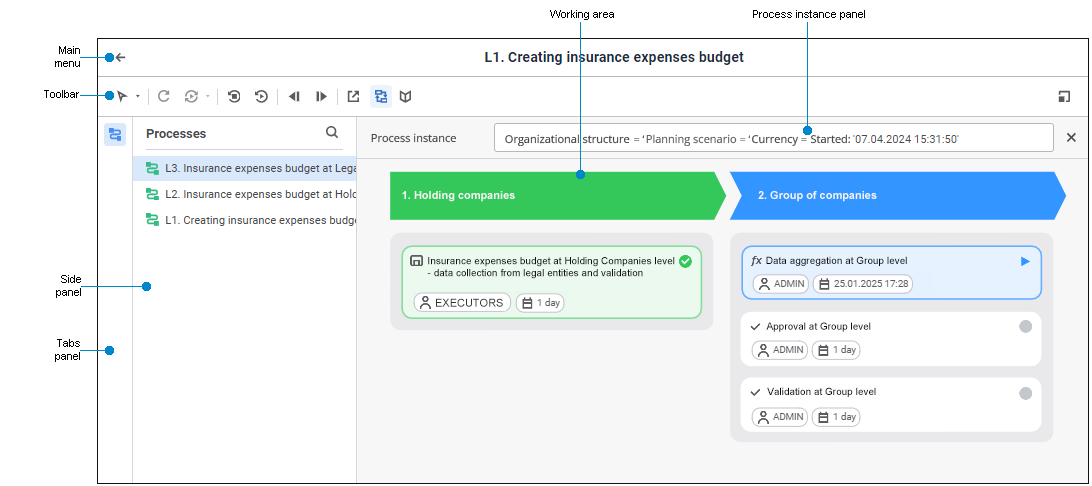
Custom monitoring window with the list of process steps assigned to the user for execution:
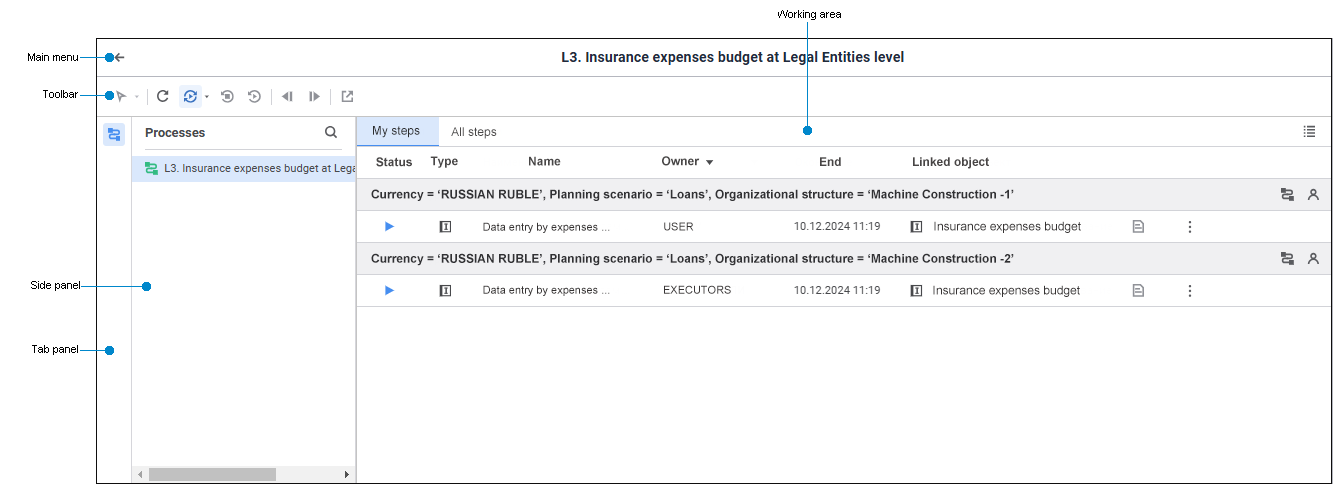
Custom monitoring window with the business process scheme
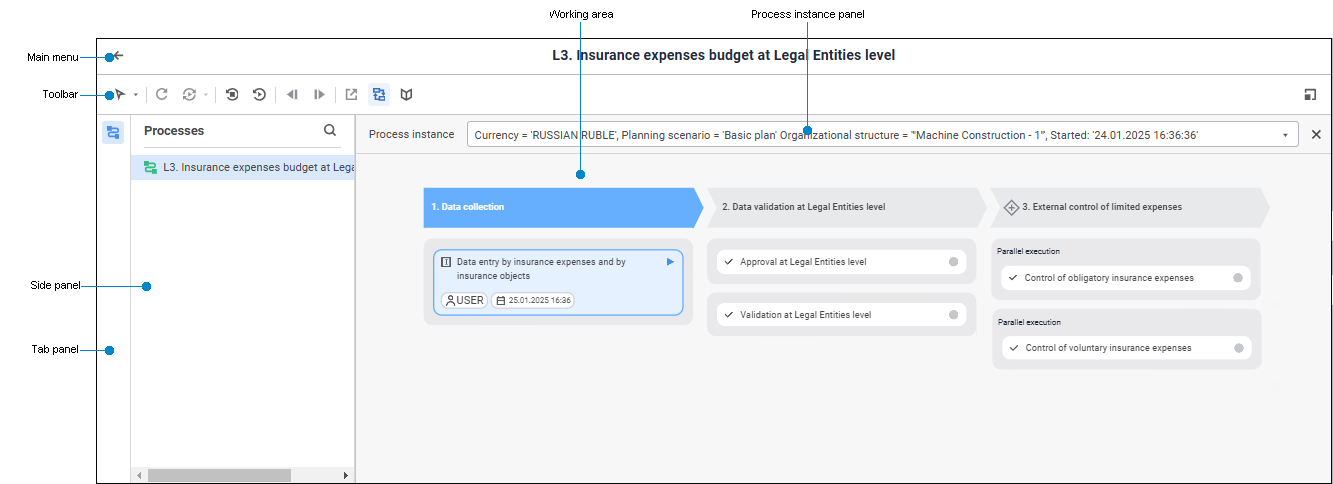
 Elements of the business process setup dialog box
Elements of the business process setup dialog box
 Elements of the business process monitoring window
Elements of the business process monitoring window
See also: