Reject execution of the current step for the Subprocess Call step.
Execute one of the operations:
In the web application select a subprocess in the working area and click the
 Finish button.
Finish button.
Operations that should be executed to restart subprocess instances differ depending on the method of subprocess execution: manual or automatic. The execution method is determined on Subprocess Call step wizard setup.
When subprocess instances are restarted in the manual or automatic modes, one can restart both all subprocess instances and single ones. Selected subprocess instances will be restarted from the first or the last step depending on the settings determined in the Subprocess Call step.
If the Subprocess Call step was executed in the manual mode, and the Group Call parameter was selected, to restart subprocess instances:
Reject execution of the current step for the Subprocess Call step.
Execute one of the operations:
In the web application select a subprocess in the working area and click the  Finish button.
Finish button.
In the desktop application select the subprocess in the process tree or in the working area and click the ![]() Finish button.
Finish button.
The Start Subprocesses dialog box opens to set subprocess startup parameters. Values of the splitting parameter, for which subprocess instances are started, are selected by default in the Parameters area:
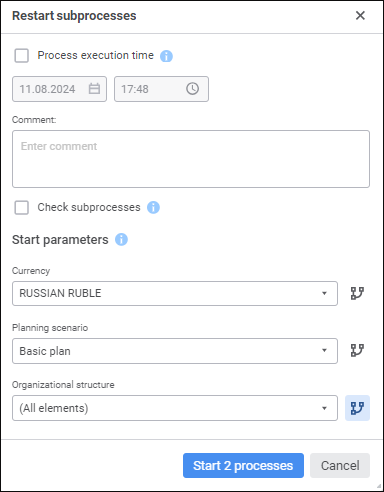

Select the splitting parameter values, which can be used to restart subprocess instances, and click the Start button. In the splitting parameter one can select only the values, for which subprocesses were started.
As a result, the subprocess instances for each selected parameter element will be restarted from the first or the last step depending on the settings determined in the Subprocess Call step.
NOTE. If the subprocess, for which group call is not set, is manually restarted, one can only view parameter values in the Start Subprocesses dialog box. Restart is executed with initial parameter values.
The restart process of all instances and single instances will differ if the Subprocess Call step was executed in the automatic mode.
To restart all previously executed subprocess instances:
Reject execution of the current step for the Subprocess Call step. All the steps will be rejected except for the last one executed in the manual mode.
NOTE. If there are no steps executed in the manual mode before the Subprocess Call step, that is the subprocess step is the first step of process/subprocess, it will be restarted automatically after rejection.
Execute steps in the manual mode up to the subprocess step.
As a result, subprocess instances will be restarted from the first or the last step depending on the settings determined in the Subprocess Call step wizard.
To restart single subprocess instances:
Reject execution of the current step for the Subprocess Call step.
Select the Selective Subprocesses Rejection checkbox on rejection. The step execution method is changed for manual.
Execute one of the operations:
In the web application select a subprocess in the working area and click the  Finish button.
Finish button.
In the desktop application select the subprocess in the process tree or in the working area and click the ![]() Finish button.
Finish button.
The Start Subprocesses dialog box opens to select subprocess instances. The splitting parameter values, for which subprocess instances were started, are selected in the Parameters area by default:
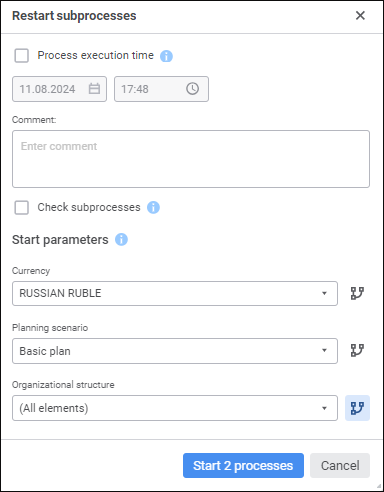

Select the splitting parameter values, which can be used to restart subprocess instances, and click the Start button. In the splitting parameter one can select only the values, for which subprocesses were started.
As a result, the corresponding subprocess instances will be restarted from the first or the last step depending on the settings determined in the Subprocess Call step.
See also:
Executing Subprocess Steps | Executing Process Steps in Manual Mode | Rejecting Process Steps