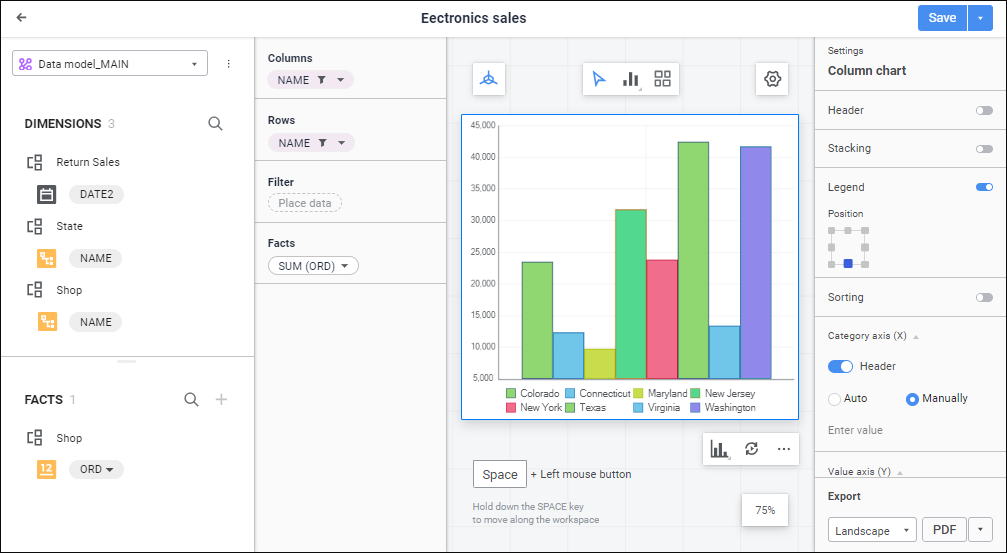
Data analysis is the main task solved by the Information Panel tool. Data analysis is used to search for non-obvious connections and patterns in heterogeneous data, for automation of business analysts activities, and for supporting decision-making. Data analysis can be used to find unexpected answers to questions of concern to business executives in the available data. Data analysis is aimed at achieving the main goal of the product, that is, to detect bottlenecks to improve business indicators: labor productivity, sales volume, efficiency of resource distribution and many others.
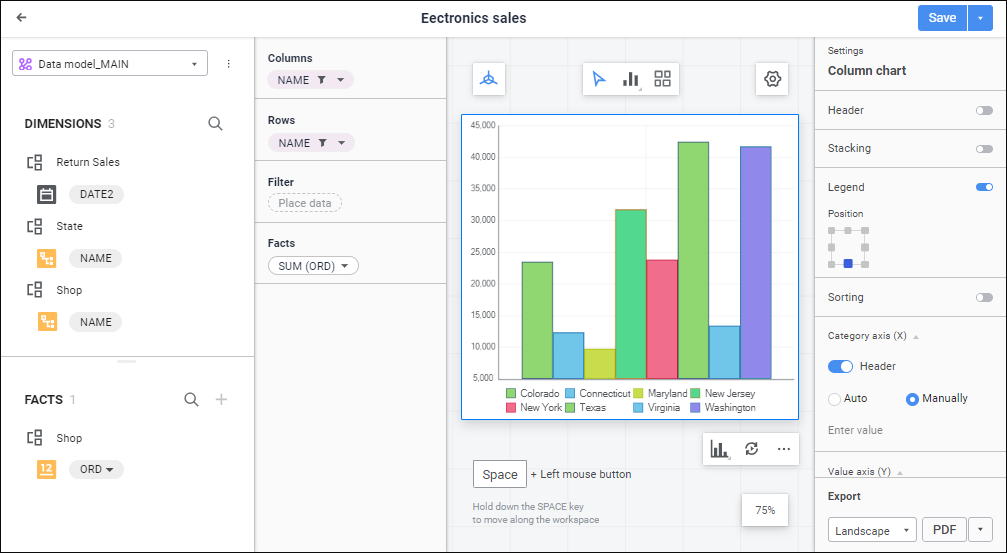
Before analyzing data study features of work on the working area.
The following data analysis operations are available on the tab:
After finishing the work with data data visualizers and slides with placed visualizers, save the information panel:
Click the Save button on the title bar.
Press CTRL+S.
Before saving the information panel, execute the following if required:
Change information panel name.
See also:
Getting Started with the Information Panel Tool | Working Area Features