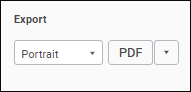
To export visualizers and slides, use the Export group in the settings panel:
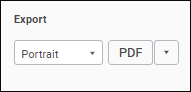
Export options differ depending on the object type:
Table. Export to XLSX is available. To export, click the Download as XLSX button. he visualizer will be exported to a Microsoft Excel document in the XLSX format.
Other visualizer types. Export to PNG and PDF is available. To export:
Select export file format in the drop-down menu of the  Export Format button. If export to PDF is selected, one can also select portrait or landscape file orientation in the drop-down list.
Export Format button. If export to PDF is selected, one can also select portrait or landscape file orientation in the drop-down list.
Click the button with name of the selected format.
The visualizer will be exported to a file in the selected format.
Slide. Export to PDF is available. To export:
Select portrait or landscape file orientation in the drop-down list.
Click the PDF button.
The slide will be exported to a PDF file.
See also:
Adding Visualizers and Working with Them | Adding Slides and Working with Them | Building Information Panel