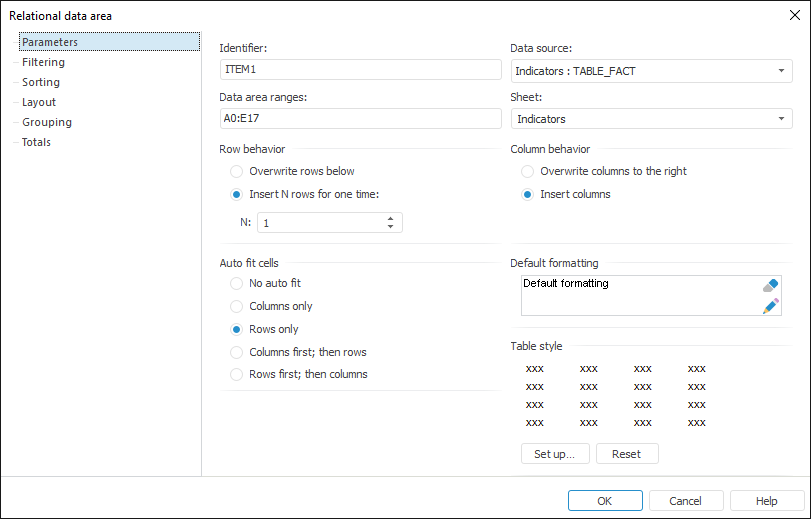
On creating or editing a relational data area the Relational Data Area dialog box opens:
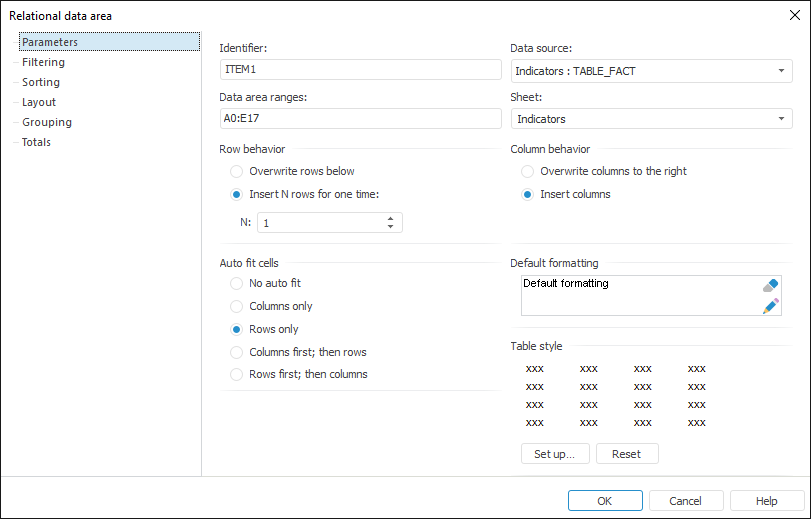
To set up relational data area properties, determine parameters on the following tabs:
Parameters. Determine general parameters that determine layout, behavior and formatting of the relational data area.
Filtering. Relational data area filtering enables the user to show only data that satisfies the specified conditions.
Sorting. Sorting enables the user to arrange rows of the relational data area in a specific order.
Layout. Set up a template to output one record from the source. To do this, set fields from the source and the order, in which they are displayed.
Grouping. Set data grouping method.
Totals. Define settings of displaying total values for a group by a specific field.
NOTE. Name of the Relational Data Area dialog box varies depending on the active tab.
See also:
Data Visualization as Tables | Relational Data Area | Example of Creating a Relational Area