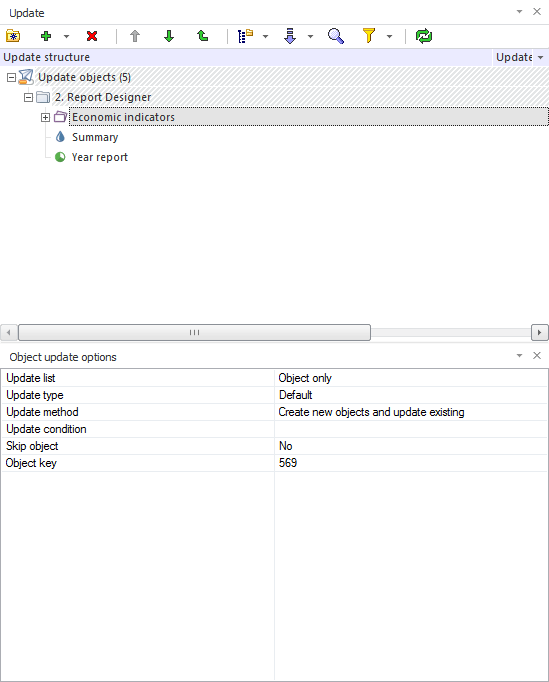
To view and set up update options of the selected object, use the Object Update Options panel. By default, the panel is located under the Update panel with the list of update objects.
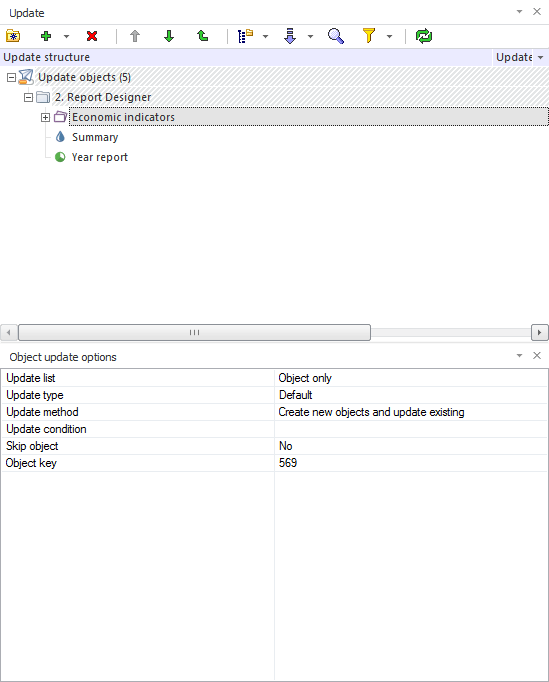
On selecting the Update Objects root item on the Object Update Options panel the common options of all the update objects are displayed:
 Pre-cleaning of objects depending by the contents
Pre-cleaning of objects depending by the contents
A different set of options is displayed for different types of objects:
Features of object update options setup
On separating administrator roles and depending on the selected method of access control the users may have different available sets of object parameters.
If several objects are selected in the object tree, the Object Update Options panel displays only common options.
If a parameter value changes for an object with child objects, a request to change the value for all child objects appears. In case when the property is changed for the Update Object root element, the positive answer changes the property value of all update objects.
See also: