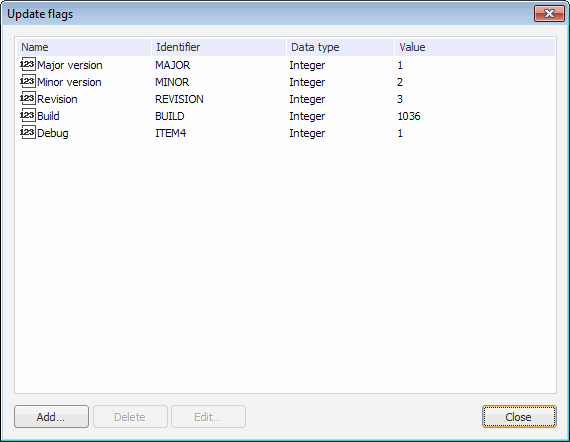
Update flags are variables which can be used:
To store system version in an update file.
To create a condition of a certain operation specified in the update unit.
To set update conditions for object.
To work with update flags, select the Update > Update Flags main menu item.
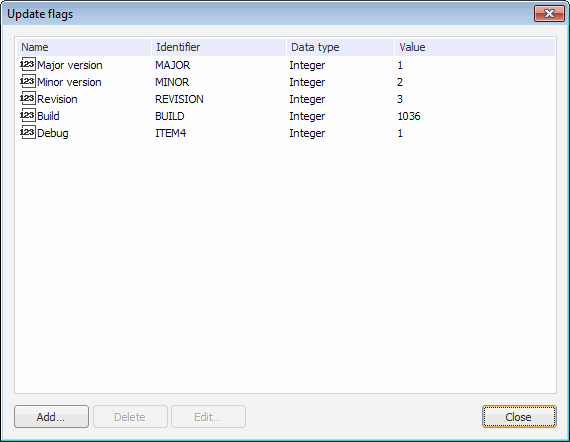
Click the Add button.
Select the Add context menu item.
Press the INSERT key.
Double-click the free space in the list.
The Update Flag dialog box opens when one of the operations is executed:
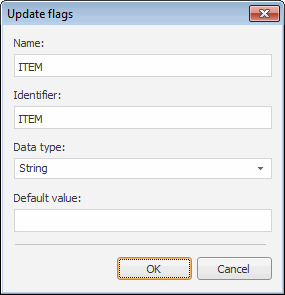
Specify flag properties: name, identifier, data type, and default value.
To edit selected flag:
Click the Edit button.
Select the Edit context menu item.
Double-click.
After executing one of the operations the dialog box opens that is similar to the dialog box opening at flag creation.
To delete the selected flags:
Click the Delete button.
Select the Delete Flag context menu item.
After executing one of the operations the action confirmation dialog box opens.
See also: