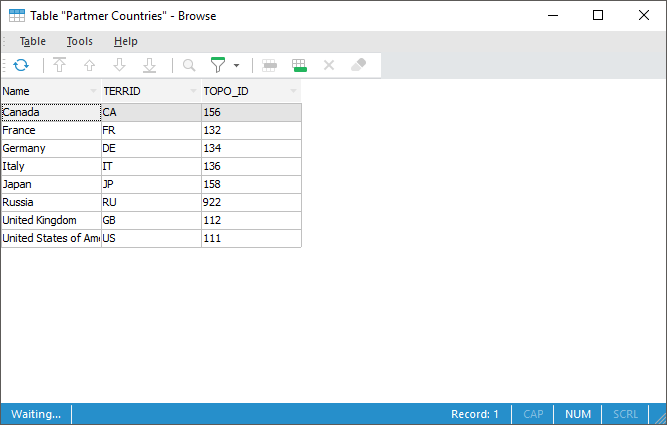
Table is a repository object, which gives access to physical table on the server. Repository table structure corresponds to the server table structure. Editing repository table data changes respective data stored in the server table.
Depending on the purpose, all tables can be grouped into two main categories:
Dictionary Tables. It is the most basic element of a database; it may store values of a single or multiple dimension levels.
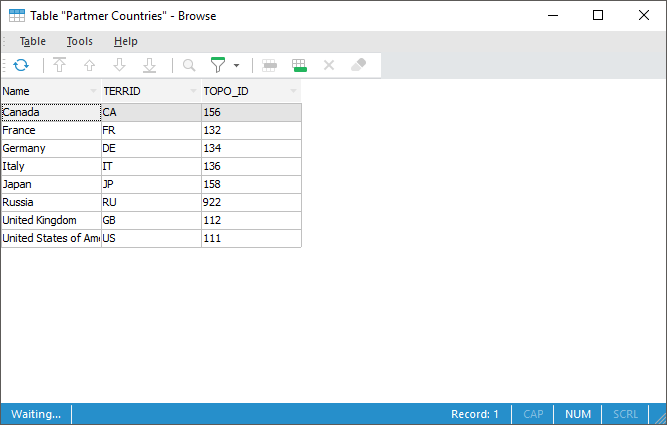
Data Storing Tables. The structure of information tables must satisfy certain conditions:
First N-fields to create cube axis. In these fields, dictionary elements are stored, from which dimensions will be created. Together these fields must provide a unique definition for a table row, which will enables the user further to define data cell in a cube
Other fields to store values of cube indicators values. Creation of a separate index speeds up the data processing.
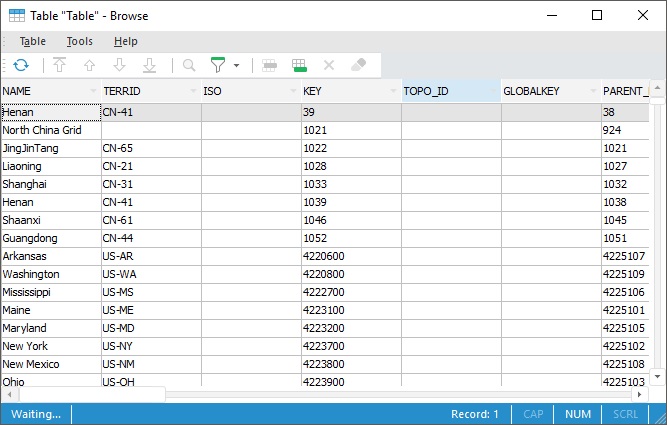
To create a table in object navigator, do the following:
The Create > Table context menu item.
The New Object > Table item in the Create group on the Home tab.
A table creation wizard opens after executing one of the operations. On the Basic Properties determine object name and identifier. Select created object type from the list on the Object Type page - Table:
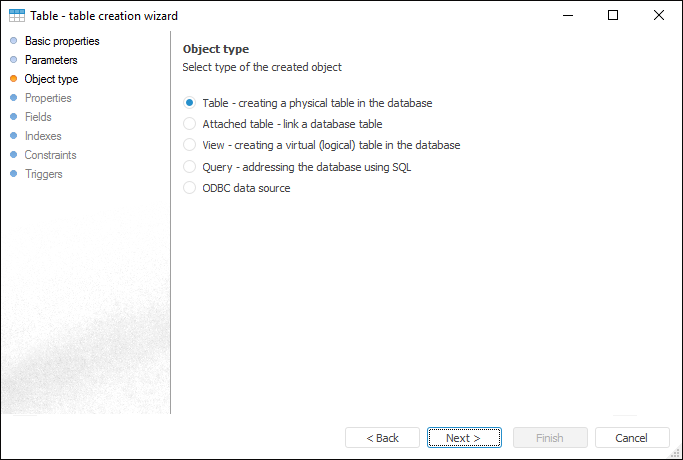
After selecting object type, determine page settings:
Table Properties. A table database, in which a table is created, and physical table name are specified.
Table Fields. Main table field structure is created.
Table Indexes. Forms a list of indexes, which will be further used to check data uniqueness.
Table Constraints. A list of restrictions is created, which will be used to automatically control entered data.
Table Triggers. A list of triggers is created, which execute certain operations upon specified events.
NOTE. It is available to create and process tables only in the desktop application.
To view data, select the corresponding object in the object navigator and execute one of the operations:
Double-click with the main mouse button.
Select the Open context menu item.
Select the View item on the Home ribbon tab.
A dialog box with data opens. Description of this dialog box and principles of working are described in the Working with Data Set section.
See also: