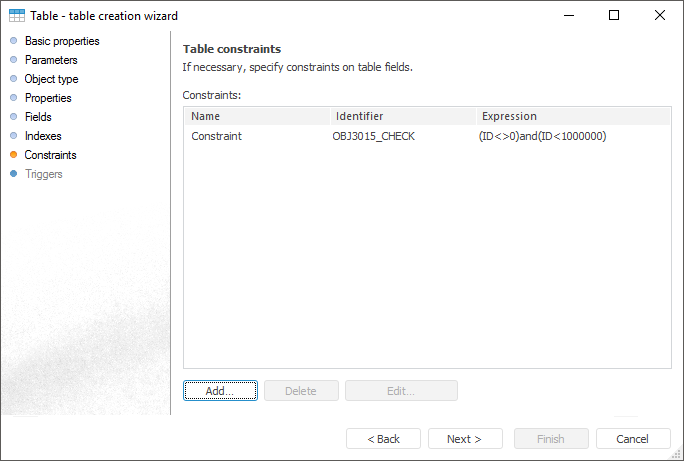
On the Table Constraints page, a list of constraints of the table fields is created. Constraints are used to control data stored in the table automatically. For example, the sum of cache money cannot be negative or loan issue date must be later than the date of bank foundation.
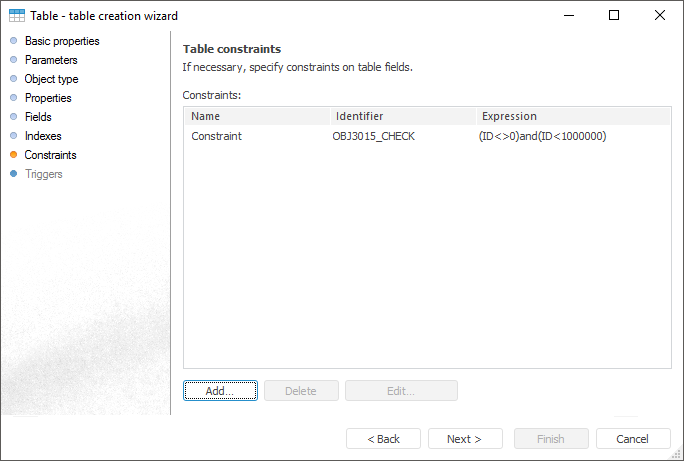
To create a constraint:
Click the Add button.
Double-click next to the constraint list.
Determine the following attributes :in the opened dialog box:
Name. Constraint name.
Identifier. The constraint’s unique identifier (only Latin letters, numbers and underscores can be used, spaces are not allowed).
Table Fields. Includes the table fields with constraints to be imposed on.
Constraint Text. The expression, by which constraints are imposed on the selected data. The expression must return logical value (True or False), the expression is created by means of table fields, arithmetic, logical, unary operations, relation operations, as well as built-in SQL functions.
To edit the selected constraint, click the Edit button, open the Constraint Properties dialog box and make required changes.
To delete the current constraint, click the Delete button.
See also: