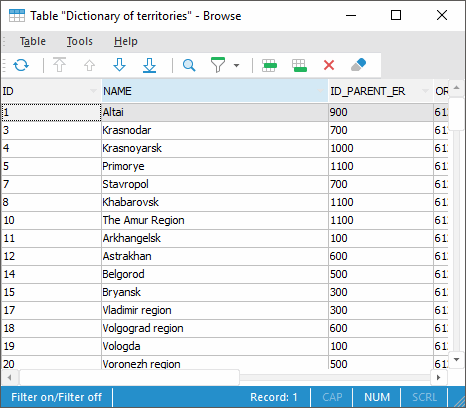
Data sets are:
NOTE. Working with a data set is available only in the desktop application.
To open a data set, select it in the object navigator and then:
Double-click with the main mouse button
Select the Open context menu item
Select the View item on the Home ribbon tab.
The view dialog box opens:
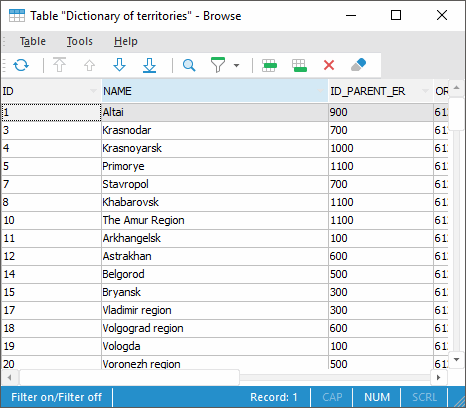
The data set view dialog box includes:
The table browser can be used to view and modify data stored in the table. Use the mouse cursor or the navigation panel buttons to navigate records.
Data set operations:
See also: