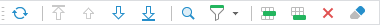
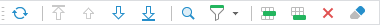
The dataset display window toolbar contains the following components:
| Icon | Brief description |
 |
It refreshes data. |
 |
Go to the first record. |
 |
Go to the previous record. |
 |
Go to the next record. |
 |
Go to the last record. |
| Search for a record. | |
 |
Open the dialog box for setting up data display filtering. |
 |
Insert a record in the current position. |
 |
Add a record to the end of the table. |
| Delete the current record. | |
 |
It deletes all records. |
See also: