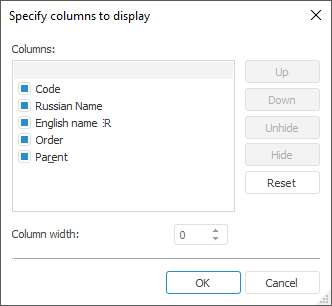
This function is used to set up displaying of dataset columns.
The columns to hide or display are selected:
In the context menu of column header.
In the Specify Columns to Display dialog box, that is opened by selecting the Table > Select Columns main menu item.
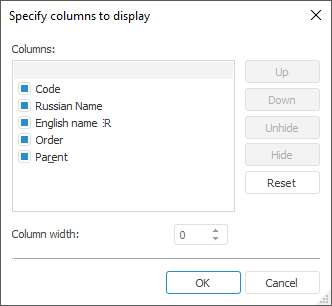
This dialog box displays a list of all columns included into a dataset. To the left of the column name, there is a check box that controls whether the column should be displayed. Use the following buttons to select checkboxes and determine the columns order:
Up. It moves a column down.
Down. It moves a column up.
Unhide. It selects the checkbox which determines that a column is to be displayed.
Hide. It deselects the checkbox, which determines that a column is to be displayed.
Reset. It resets all settings: all columns are selected and arranged in the order they are stored in the base (or requested in the query).
Checkboxes using can also be selected and deselected using the mouse.
To set width of a column, select this column and specify required value in the Column Width value editor.
See also: