 Create an equation
Create an equationAn equation is used to calculate the output variables by transforming the input variables with statistical and mathematical methods. Calculations are executed taking into account calendar frequency of the model (years, half-years, quarters, months and days).
In the web application, the equation is a set of variables, bound together. Each variable may have multiple links. To work with equation, select it or one of its links in the working area and use ribbon commands and side panel tabs.
 View equation calculation results
View equation calculation results
The example of the working area containing equations:
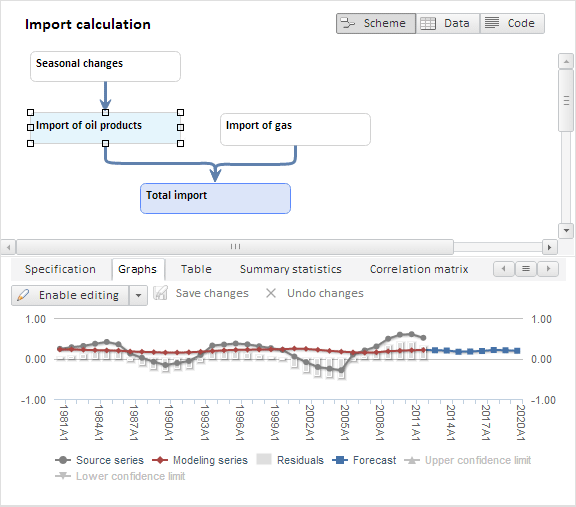
See also: